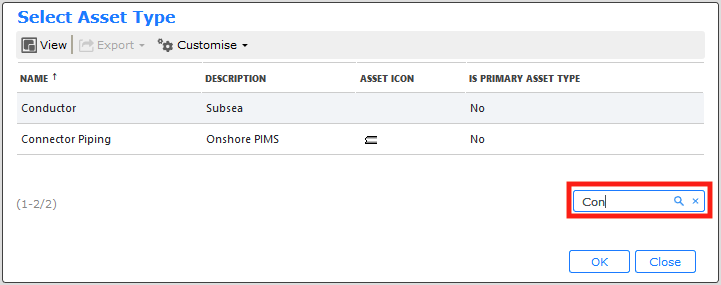Searching in IC-Web
In IC-Web, the Search box is located above the asset tree (as opposed to the top right in NEXUS IC). This search function searches only asset names (see Searching in Different Solutions).
Grid Search
Some IC-Web grids are now searchable.
Grids can be searched when a search bar is present to the bottom right of the grid. To run a each query, enter three or more characters into the search bar, then click ![]() or press Enter. To cancel the search, click
or press Enter. To cancel the search, click  next to search or press ESC.
next to search or press ESC.