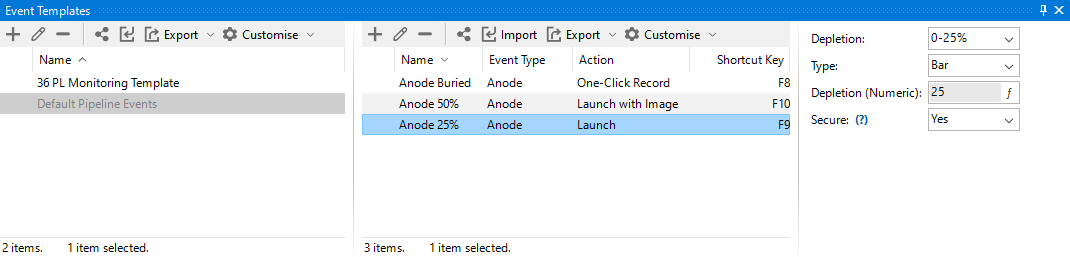Event Templates
On the Event Templates pane, you can set up event templates that allow you to pre-populate event forms with pre-defined values when creating ad hoc events. For detailed instructions about setting up event templates, see Set Up Event Templates.
Once set up, event templates will be available in the Event Launcher (see Event Launcher), based on which you can create ad hoc events (see Create Ad Hoc Event Using Event Templates).
The Event Templates pane is divided in three parts:
The list of event template groups on the left-hand side
The list of event templates within the selected group in the middle
The event form for the selected template on the right-hand side. This section is read-only, to edit, double-click the template or select it and click Edit.