Configure Mutually Exclusive Events
Under , you can specify groups of events that should not be allowed to run at the same time.
Example
You have a Span event and a Buried event. Where a pipeline is buried, it cannot be in a span; where a pipeline is in span, it cannot be buried. To represent this, you can do the following:
Create a Mutually Exclusive Group called Span/Buried by choosing Add in the top half of the Configuration - Mutually Exclusive Events dialog.
Within that group, add two event types for Span and Buried by selecting the group and choosing Add in the bottom half of the Configuration - Mutually Exclusive Events dialog.
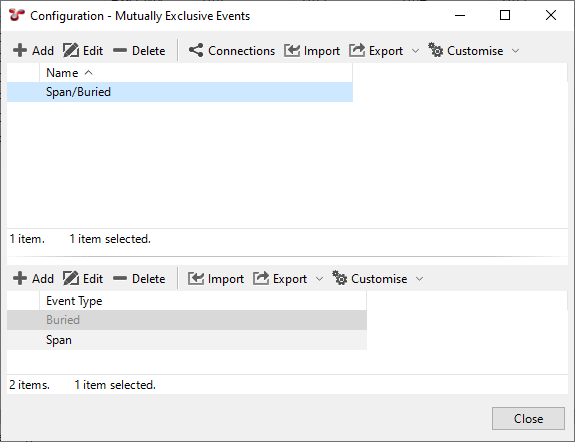
Result
When you launch a Span event in IC-Inspection, if there is a Buried event running, it will be saved and closed. Similarly, if you launch a Buried event while a Span event is open, the Span event will be saved and closed.