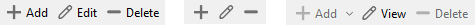Add/Edit/Delete
Most grids in NEXUS IC have toolbar buttons for adding ( ), editing (
), editing ( ) and deleting (
) and deleting ( ) items.
) items.
If there is insufficient space for some or all of the captions, you will see buttons without captions. If you have read-only permissions on a specific item, you will see a View button instead of an Edit button.

Adds a new item.

Edits the selected items in the grid.

Deletes the selected items in the grid.
Tip
You can use keyboard shortcuts to perform an Add, Edit or Delete action:
Add -
InsertkeyEdit -
EnterkeyDelete -
DeletekeyTo use the shortcut keys, ensure that the grid you want to edit has focus. To set focus to a grid, click on a row or empty area inside the grid.
Most grids support multi-edit, which can be used to bulk edit/delete items (see Multi-Edit for more information).