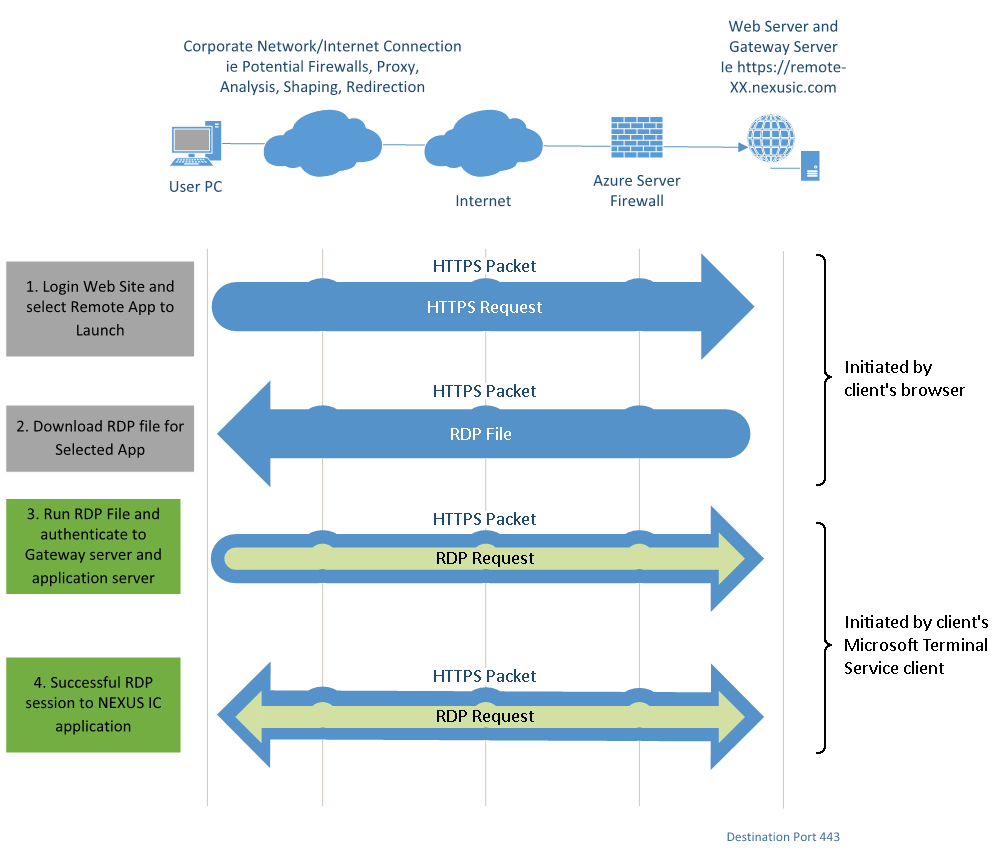Troubleshooting
If you are having difficulty connecting to a Wood NEXUS IC cloud instance via RemoteApp, the problem may be your corporate firewall. Try connecting from a device not connected via the corporate internet connection, and not running corporate software that may interfere with the connection. For example, try connecting from home via a personal computer, or try connecting from your smartphone via the phone network.
If the corporate infrastructure is blocking the connection, note the following:
Check which ports are used during deployment. For information about the requirements, see Software as a Service (SaaS) Deployment.
RDP (Remote Desktop Protocol) files are used to specify remote connections. Some browsers may flag these files as potentially dangerous due to security concerns. Ensure that you don’t block the download of RDP files.
If you or your IT department have set policy “Network security: LAN Manager authentication level” away from its default, you must set this back, via domain policy or Local Security Policy (secpol.msc). Under ensure that Network security: LAN Manager authentication level is set to “Not Defined” or “Send NTLMv2 response only”.
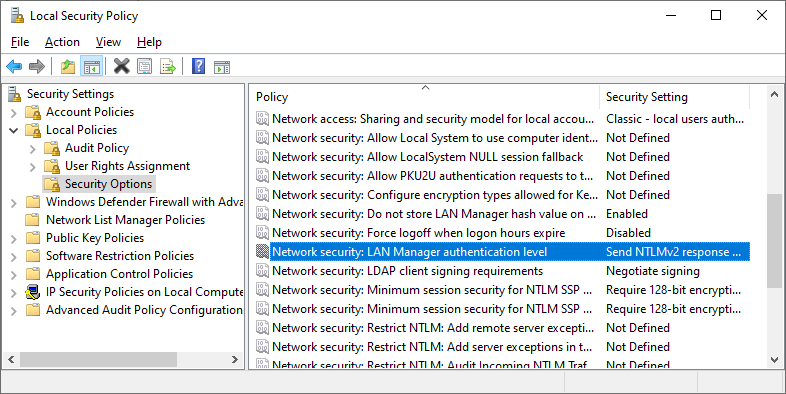
Deep-packet inspection and modification tools may prevent connections from completing, for example if they find an RDP connection inside an HTTPS stream and decide to rewrite it. See diagram below for the steps involved behind the scenes in an Azure RemoteApp connection: