Configure Map Servers
Map servers are used by the Map tab on the INSPECTIONS screen.
If you have your own geographic information system (GIS) system, you can specify its tile server URL under to make your own GIS available in NEXUS IC’s maps tab. Your GIS must offer map tiles in the way NEXUS IC is designed to consume them. For more details, contact NEXUS Support.
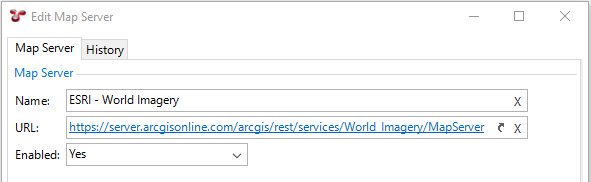
Server List
See below for the current map servers in use by NEXUS:
Map |
Server URL |
Updated |
|---|---|---|
ESRI - World Imagery |
https://server.arcgisonline.com/arcgis/rest/services/World_Imagery/MapServer |
6th May 2022 |
ESRI - World Ocean Base |
https://server.arcgisonline.com/arcgis/rest/services/Ocean_Basemap/MapServer |
6th May 2022 |
ESRI - World Physical Map |
https://server.arcgisonline.com/arcgis/rest/services/World_Physical_Map/MapServer |
6th May 2022 |
ESRI - World Street Map |
https://server.arcgisonline.com/arcgis/rest/services/World_Street_Map/MapServer |
6th May 2022 |
ESRI - World Terrain |
https://server.arcgisonline.com/arcgis/rest/services/World_Terrain_Base/MapServer |
6th May 2022 |
ESRI - World Topographic |
https://server.arcgisonline.com/arcgis/rest/services/World_Topo_Map/MapServer |
6th May 2022 |
Your selection in the Enable field determines whether the map server is available from under the Map Layers button on the Map tab.