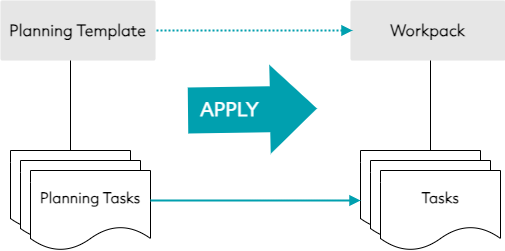Planning Templates
Planning templates are records on which workpacks and tasks are generated.
Planning templates allow you to automatically set up future workpacks (groups of inspection or testing tasks). A planning template is a group of planning tasks. When you apply the planning template, a planning task becomes a task in a workpack.
Note
By default, new workpacks are created when you apply planning templates, however, you can also select existing workpacks to which you want to assign the future tasks.
You can manage planning templates on the Planning Templates tab either on the PLANNING screen or the ASSETS screen. See below for more information:
See Worked Examples for step-by-step guide on how to configure and maintain planning templates.
Report Table Sources
To extract Planning Template data into a report template, use the System Table titled Planning Template as the primary Table Source. For more information on Report Templates see Configure Report Templates.