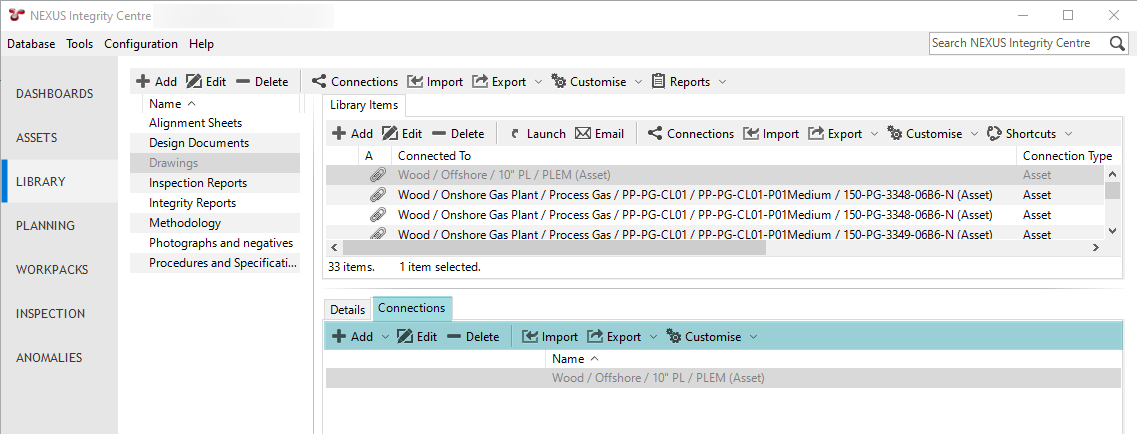Library Connections
A library connection is a link between a library item and a data record. Each library item can have one or more associated connections.
You can create the following types of connections:
Asset: Links a library item to one or more specific assets.
Asset Type: Links a library item to an asset type.
Event: Links a library item to a discrete event.
Event Type: Links a library item to an event definition.
Workpack: Links a library item to one or more specific workpacks.
Anomaly: Links a library item to an anomaly.
Risk Model: Links a library item to a risk model.
Function: Links a library item to a function.
Manage Library Connections
Use the standard toolbar functions on the Connections tab of the LIBRARY screen to add, edit, delete, import, or export library connections for the selected library item. You can also customise the grid layout. For more information, see Using the Grid.
Note
From this toolbar, you can edit the properties of the selected library connection, not the library item properties or the document itself.
Deleting a library connection only removes the selected connection. The library item itself remains unaffected.
Add Library Connections
To create a new library connection, proceed as follows:
On the Library Items tab of the LIBRARY screen, select the library item for which you want to set up a library connection.
Go to the Connections tab at the bottom of the screen and click Add in the toolbar.
From the drop-down menu, select the type of connection that you want to create.
Select the required connections from the selection dialog.
Click OK.
See also