Example: Change Manual Repeat to Lookup Repeat
Most commonly, inspection frequencies are a moving target, in that frequencies tend to increase or reduce depending on inspection results. Where corrosion rates are low, then inspection can be less often; when high, then inspection needs to occur more often.
NEXUS IC allows for the frequency (Repeat) field to be an input from a field in an Asset Information Group (AIG). Using the previous example, we will change the Repeat from static 3 to use a field from the Remaining Life AIG. Note that frequency will only be calculated if the CML is identified as an Active Monitoring Location:
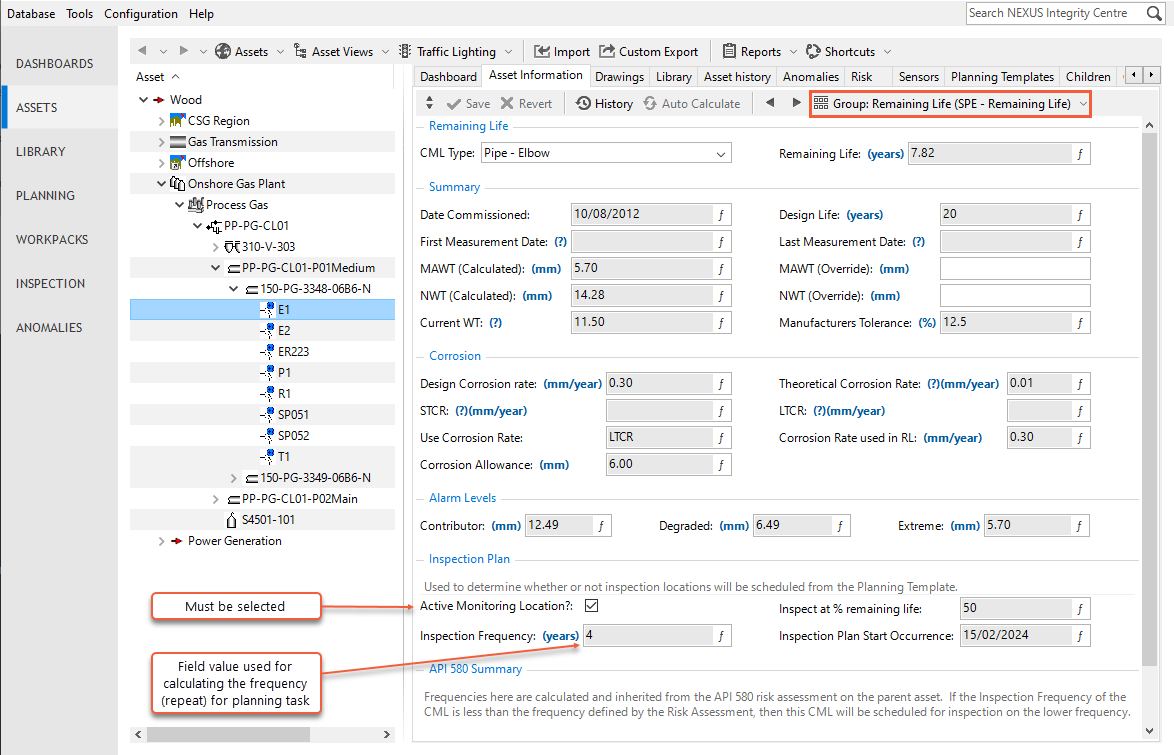
To update the planning task with the new frequency, proceed as follows:
Edit the relevant planning template to get to the Edit Planning Template dialog and go to the Summary tab.
Edit the required planning task (double-click it or select it and choose Edit).
In the Edit Planning Task dialog, remove the value from the Repeat (Manual) field and in the Repeat (Lookup) field, select the field Inspection Frequency under the AIG Remaining Life.
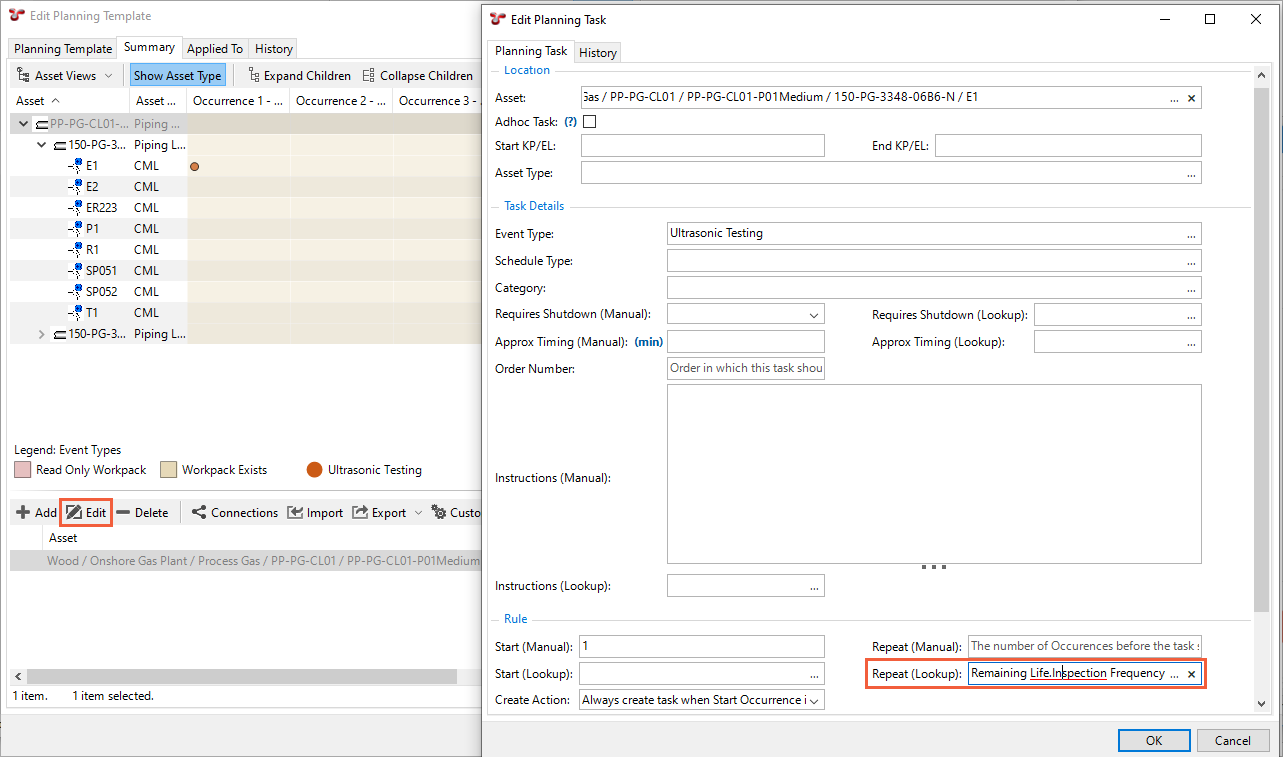
Click OK.
Result
On the Summary tab, you can see that a task will be created every fourth year now, since the Inspection Frequency field in the Remaining Life AIG was defined to be performed every fourth year.
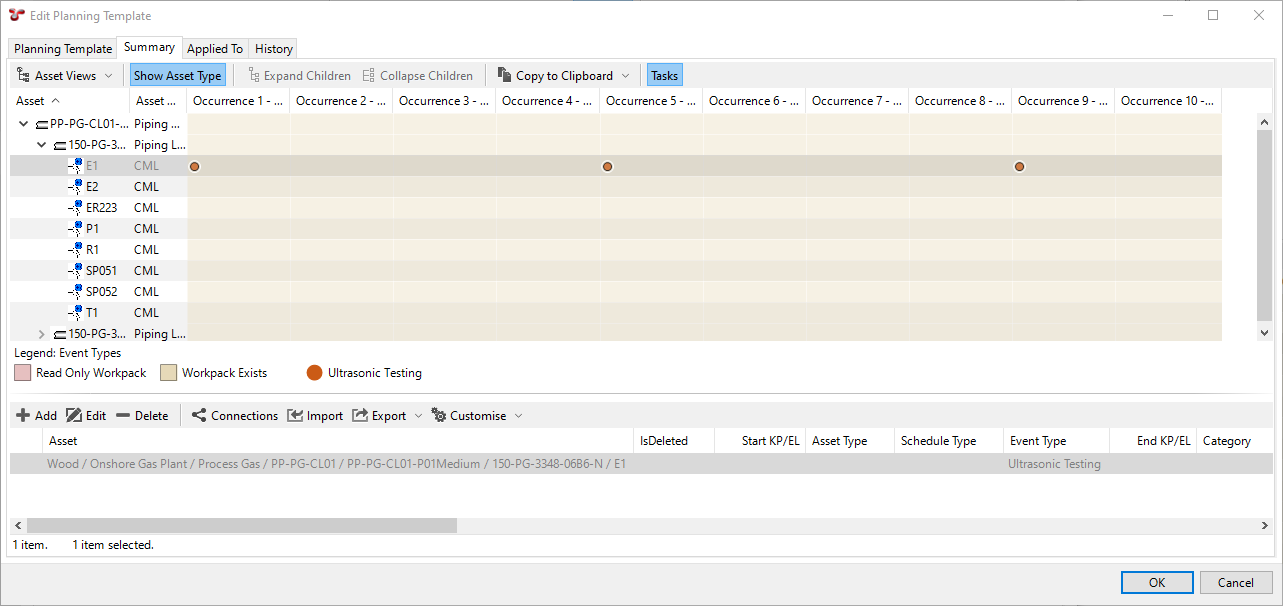
Update the planning template to ensure that previously generated workpacks and tasks are updated with the revised frequency.
Follow the steps below:
On the Planning Templates tab, select the planning template that contains the updated task.
Click Update in the toolbar.
In the dialog that appears, review the proposed changes.
You can see that the task that was created for 2027 will be moved to 2028 and the task that was created for 2030 will be moved to 2032. The task for 2033 will be deleted. Tasks that are unchanged are not shown, thus, we do not see the task for 2024.
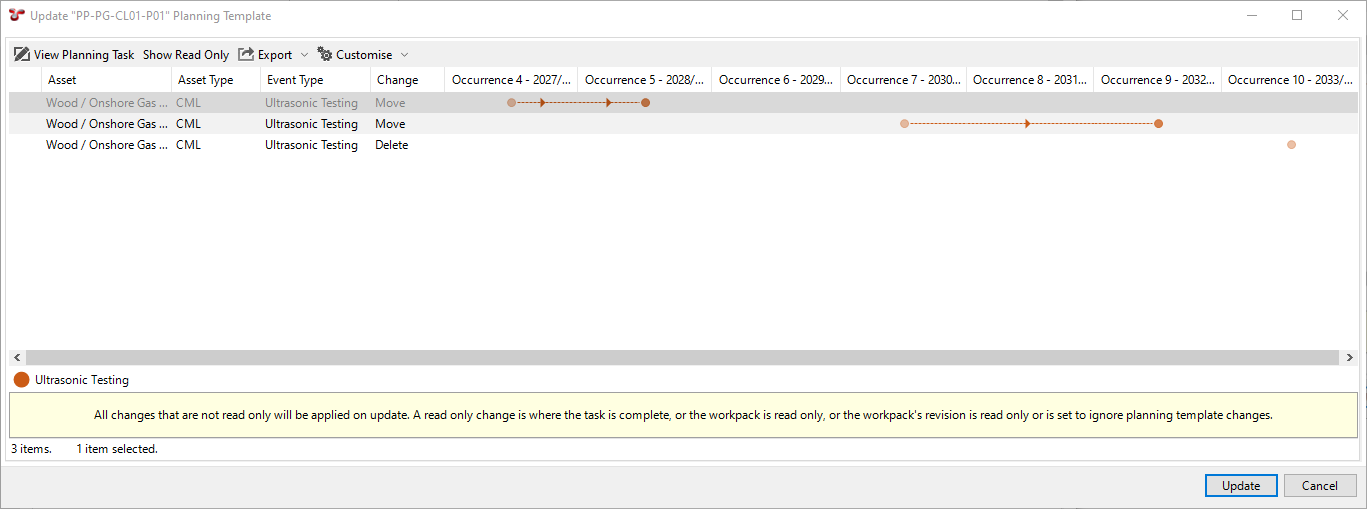
Click Update to apply the changes to the workpacks and tasks.