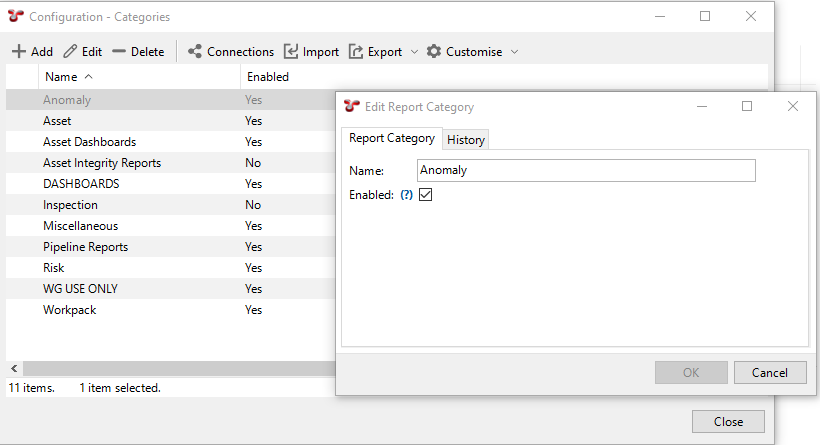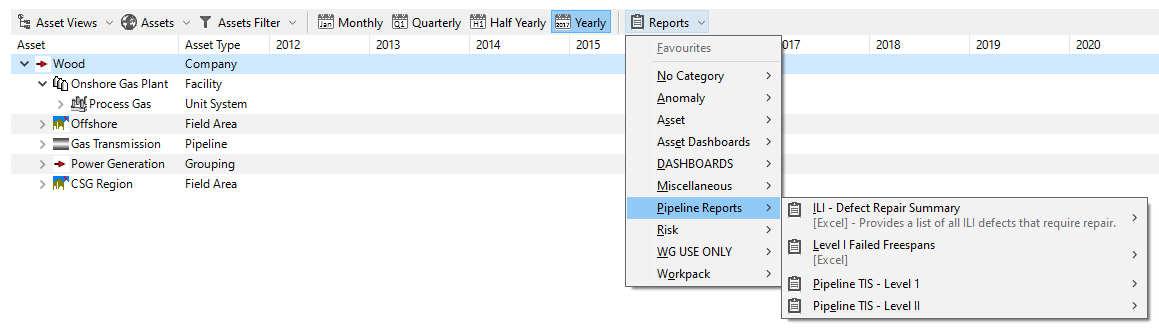Configure Report Categories
Under , you can create, edit and delete report categories, which can then be assigned to report templates. Categories are a way of grouping report templates. You can also enable or disable report categories by ticking or unticking the Enabled checkbox in the Add/Edit Report Category dialog:
When you generate a report in NEXUS using the Reports toolbar button, the available report templates are grouped according to the categories assigned to them. Only enabled report categories are available:
Note
There are two special report categories: No Category (when a report has not been assigned to any categories) and Favourites. You can configure what appears in Favourites under Your Profile.