Software Based Licensing
Licenses are controlled in NEXUS through a software license key and occasional communication with a License Server. The NEXUS application contacts the software license server using the standard HTTPS protocol. All information is encrypted in transit between your computer and the NEXUS License Server.
Validate the Software Based License
Launch NEXUS.
When you connect to the database the first time, you will be prompted to enter the license key. This brings up the dialog under Properties .
Enter the license key that was provided by Wood.
Click on Request License.
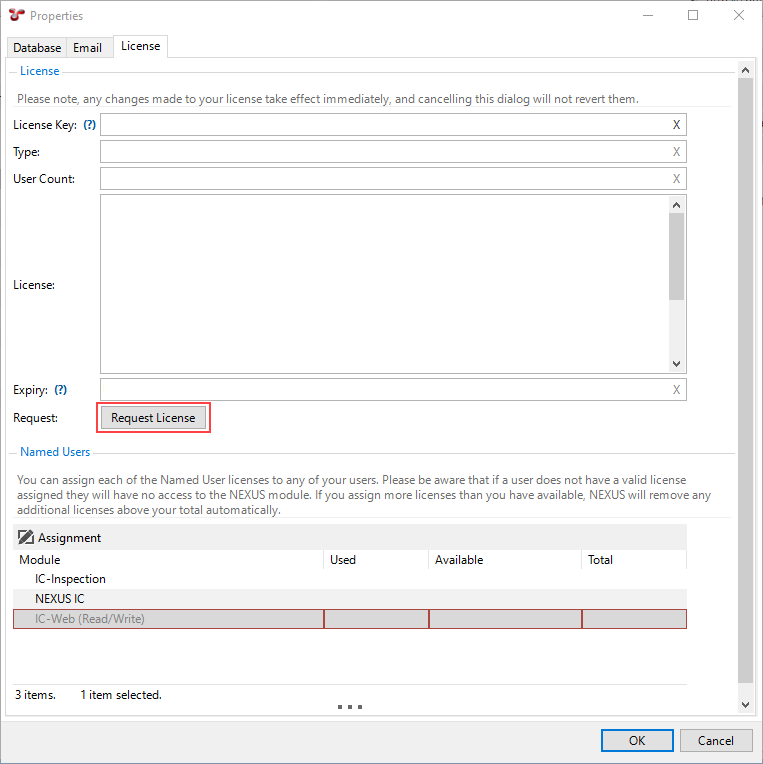
NEXUS communicates with the NEXUS License Server via the internet and exchanges license information associated with your implementation including:
Server Name
Database Name
License type
Number of licenses available to your organisation
[GRACE PERIOD] in days. Usually this is set to 30 days.
This information is then stored (encrypted) in the database, and is shown in the dialog:
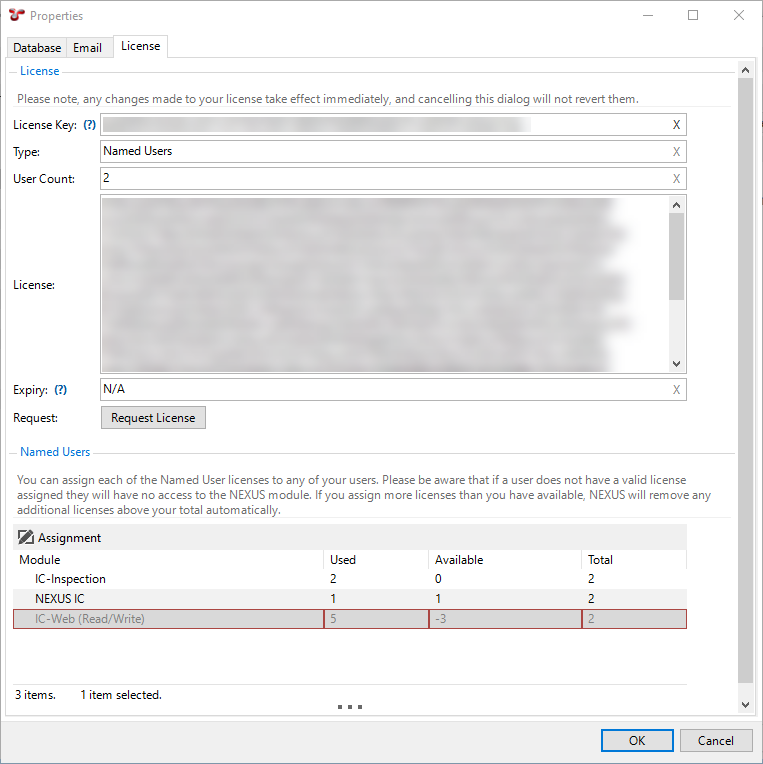
Assign Licenses to Users
If you are using Named Users licensing, a Named Users section will appear at the bottom of the License tab in the Properties dialog. In this case, you can assign licenses to one or more users as follows:
Select the row of the module you want to assign licenses for, for example, NEXUS IC.
The Select Users dialog appears, showing accounts that currently have licenses assigned. To remove an assignment, select a user and click Exclude.
To assign licenses to new users, click Include in the Select Users dialog.
In the Select Personnels dialog, select the users to whom you want to assign the licenses.
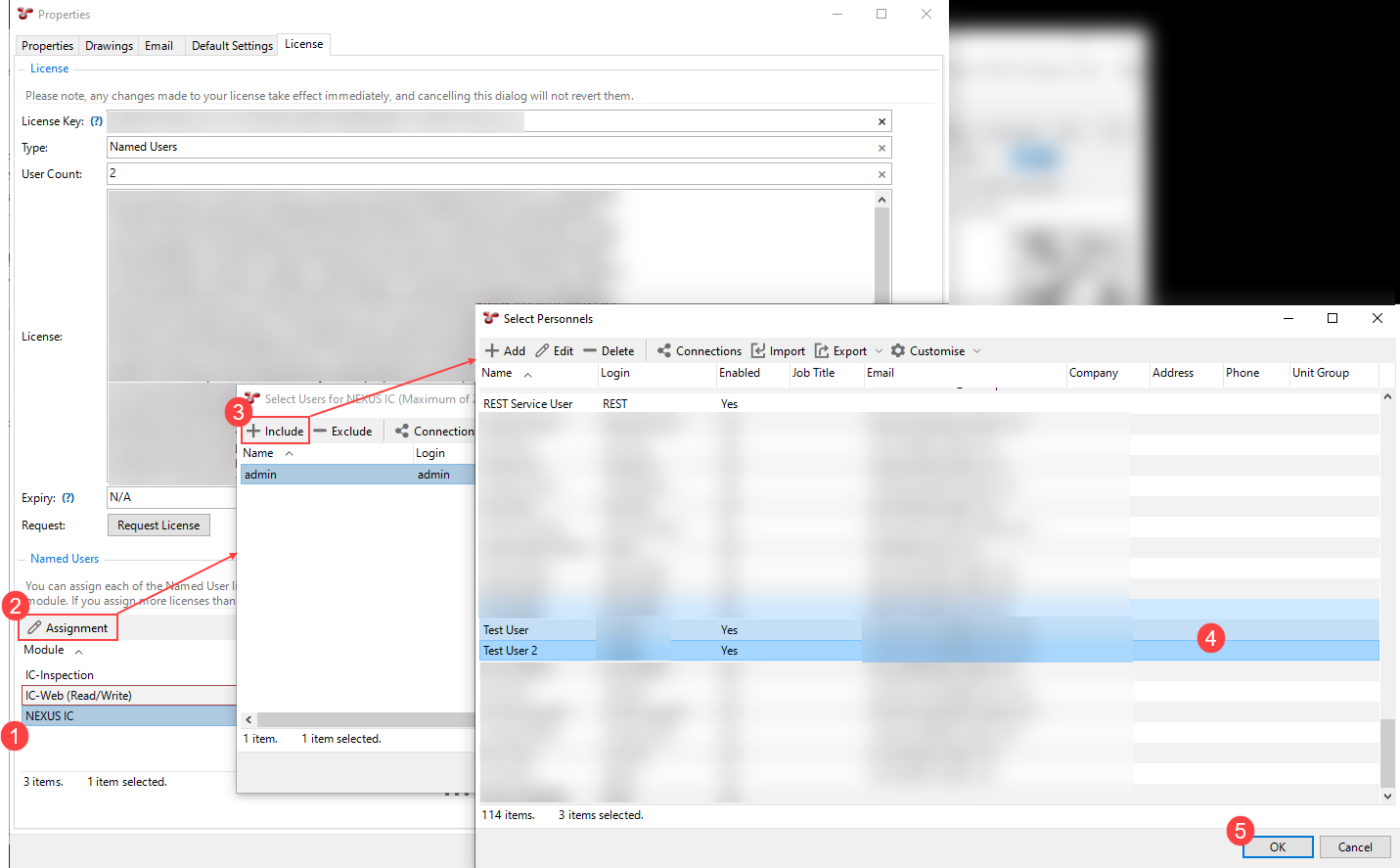
Note
If the license limit has been reached and you select more users than the available licenses, the system will assign licenses to the users that were selected last during the selection process.
Users who are not selected will get a message saying that they are not authorised. This includes the user account that you are logged in under when you set up this license.
Subsequent License Validations
Each time a user launches the NEXUS application, it will contact the NEXUS License Server to validate the license stored in the database against the license issued from the server. Upon successful connection and validation, the grace period is re-set.
If NEXUS is unable to contact the NEXUS License Server for some reason (external Internet connection is not available, for example), then NEXUS will still run providing the license has been validated within the grace period.
Note
If nobody launches NEXUS for more days than the grace period, the next time NEXUS is launched, it will contact the NEXUS License Server to validate and reset the grace period.
Re-authentication
The only circumstances under which re-authentication is required is when the database name OR the database server name is changed.
Note
Your license validation is tied to your database server name. If the database server name changes, the license will show as invalid. This can happen if you have two different client executables (NEXUS IC, IC-Inspection, etc.) connecting to the same server under different names. For example, one might be connecting to a server named “.” while the other is connecting to a server named “127.0.0.1” or “localhost” or “192.168.0.1” or “databaseservername”. If this happens, ensure that all clients are using the same database server name, and validate the license again.
Offshore Use
Software licensing is designed with offshore use in mind. Note the following:
If you plan to use NEXUS IC in an offshore area without internet connectivity, it is important to connect a single workstation to the internet before leaving the internet range. You can do this by hot-spotting it to a mobile phone. After connecting to the internet, start NEXUS IC on that workstation to validate the license. This will ensure that you have your full grace period. If you expect to be without internet access for more than the grace period, please contact support@nexusic.com, and we can temporarily increase your grace period.
While backing up your database from one server and restoring it to another, you will be asked to re-validate the license. To do this, you will need to connect a workstation to the internet temporarily. This usually happens during mobilisation, but may also occur in case of catastrophic failure of the primary database server. Please note that complete failure of a database server is rare.




