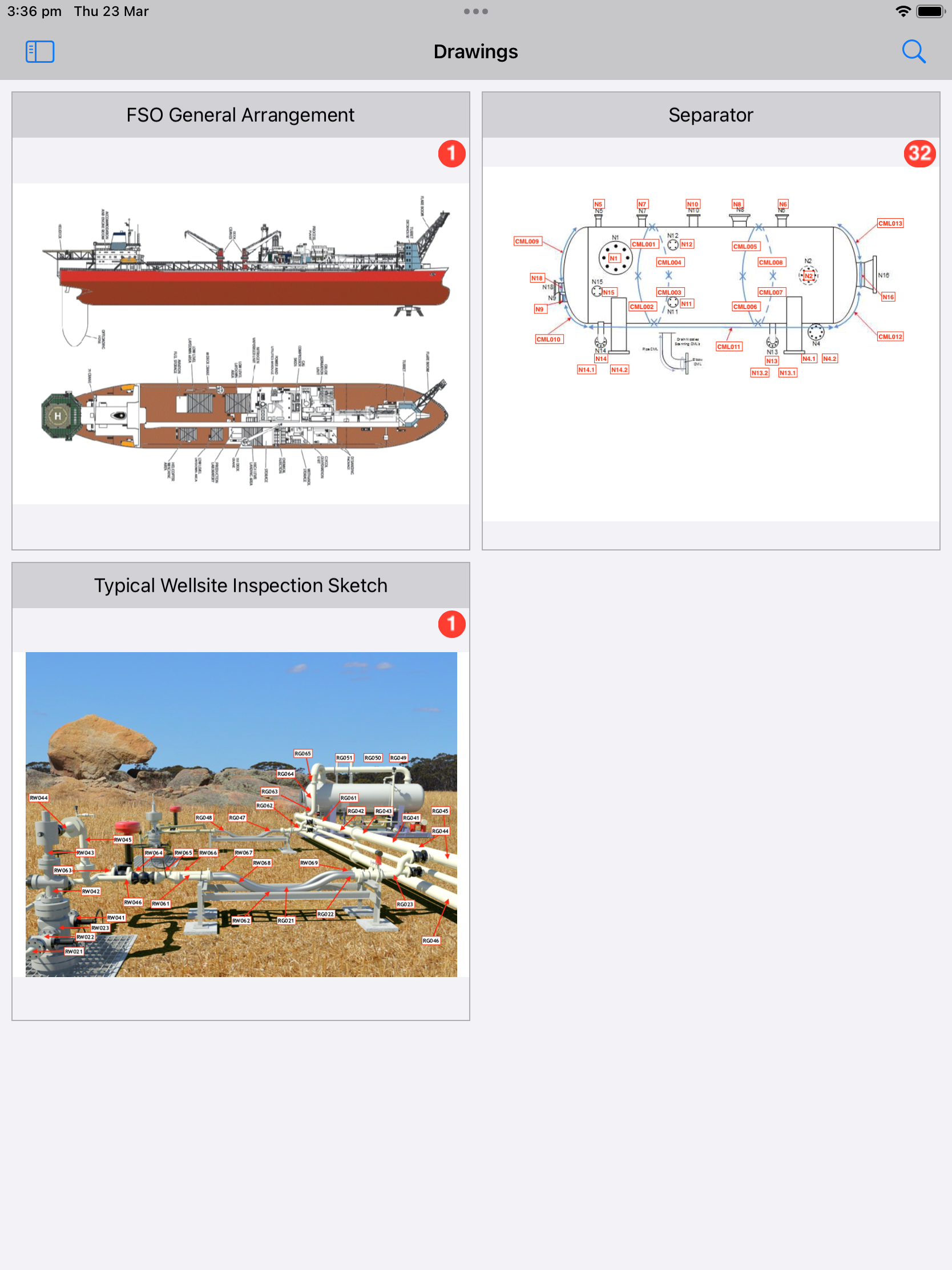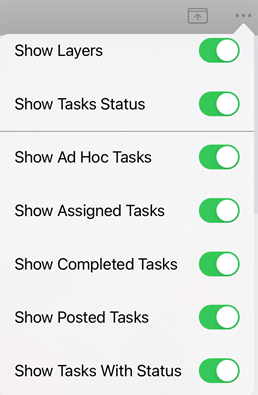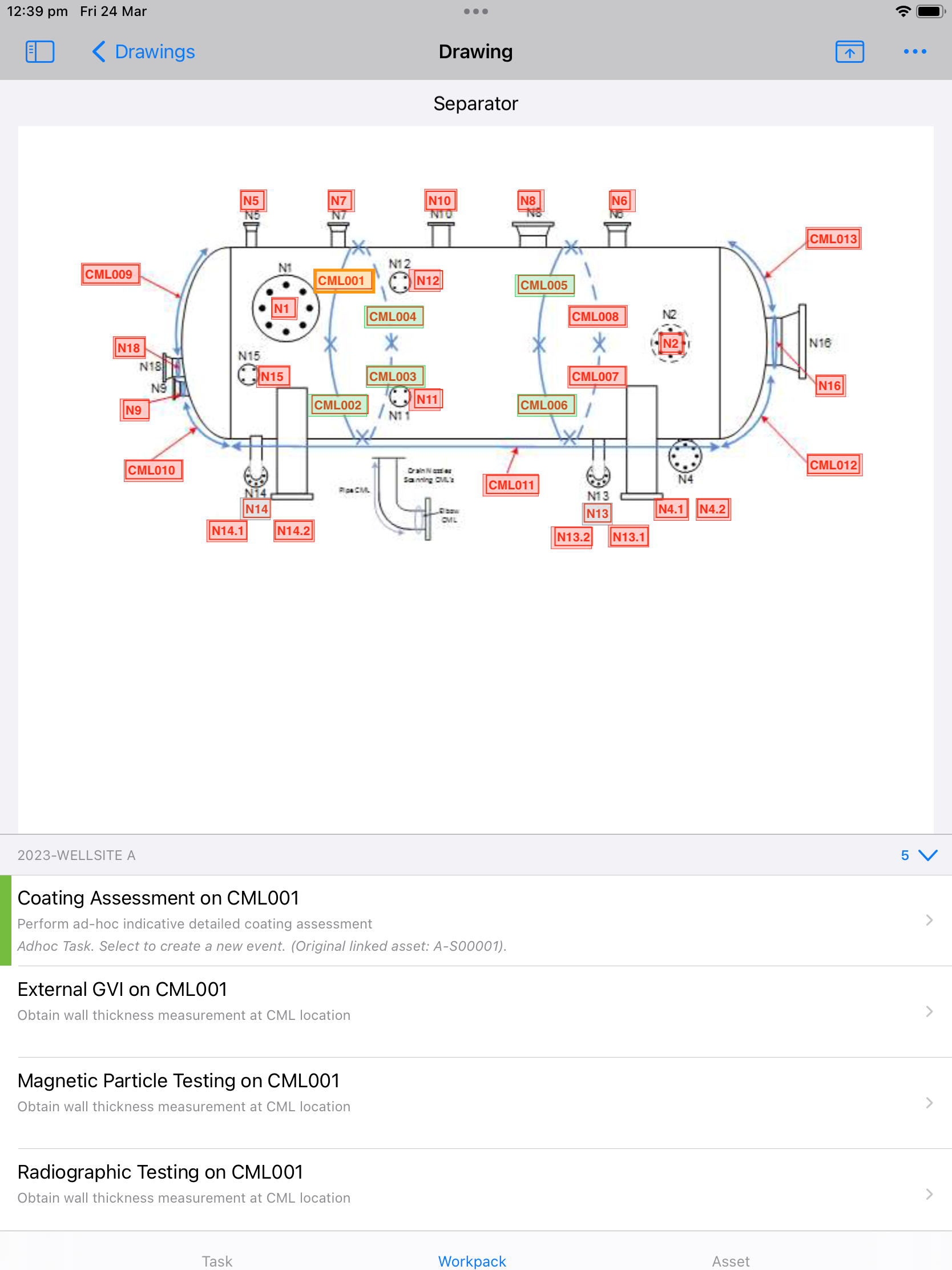Drawings Screen
The Drawings screen shows a collection of drawings linked to assets in NEXUS IC. If you have tasks associated with an asset that has a drawing, you can access those task details directly from the drawing.
Using the Drawings Screen
Scroll to browse available drawings
View task counts: The number of incomplete tasks is shown in the top-right corner of each drawing.
Open drawing details: Tap a drawing to view its layers and associated tasks (see Drawing Details)
Search drawings: Use the search bar at the top to find drawings by entering keywords. The search indexes the following fields:
Drawing Name
Task Name
Asset Name or Location
Event Type Name
Workpack Name or abbreviation (based on the ‘workpack display name’ setting)
Drawing Details
When you tap a drawing on the Drawings screen, the drawing’s details are shown where you can see its layers and associated tasks.
Layers are created in NEXUS IC (see Manage Layers in Drawings) and may contain links to specific assets. If a layer is linked to an asset, you can view the number of tasks associated with that asset directly from the drawing layer.
Screen Options
At the top right of the Drawing screen, tap the  ellipsis icon to reveal display and filtering options.
ellipsis icon to reveal display and filtering options.
You can also collapse or expand the drawing height using the corresponding icon.
Layer Colours
The colour of each layer indicates the task status:
Grey
Layer has no task
Red
All tasks are incomplete
Orange
Some tasks are incomplete
Green
All tasks are complete
Interacting with Layers and Tasks
Tap a layer to view its tasks in a task list at the bottom of the screen.
Tap a task in the task list to launch it and maintain its event details. For more information, see Maintain Event Details.