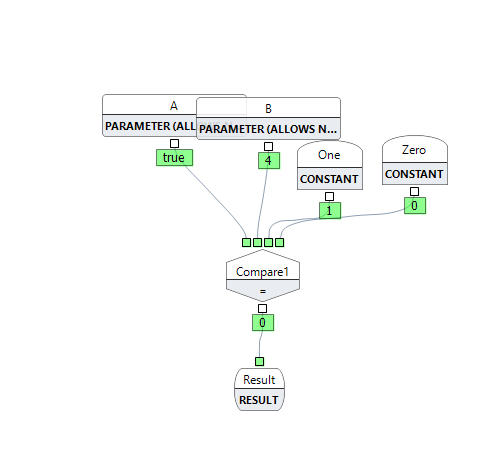Execute Function
Execute a NEXUS function.
HTTP Request
POST /icweb.dll/function/{functionName}/?format={format}
URI Parameters
Name |
In |
Required |
Type |
Description |
|
Path |
Yes |
String | Integer |
Specify the function name or function key to be executed . |
|
Path |
No |
String |
Possible values are |
Request Body
This contains parameters and their values to use to execute the function. For simplicity, you should only include fields that have a value other than null.
Name |
Type |
Description |
Optional |
Default |
|
Any |
Should contain the new value for the specified field, see FunctionParameter. |
Yes |
You can omit a parameter if the value is null. |
Responses
Name |
Type |
Description |
200 OK |
OK |
|
200 OK |
image/png |
An image containing the function layout with results |
403 |
Not authorised |
An attempt was made to access a function when you do not have permissions. |
FunctionResult
The Function result, contains the result of the function execution, or if an error occurred the message.
Name |
Type |
Description |
Optional |
|
string |
State of the function call, |
No |
|
Any |
If state is |
Yes |
|
String |
If state is |
Yes |
Example
Request
POST /icweb.dll/function/Compare A = B/
{
"A": 5,
"B": 3.4
}
Response
{
"state": "ok",
"value": false
}
Request
POST /icweb.dll/function/Compare A = B/?format=png
{
"A": true
"B": 4
}
Response