Creating a New Issue
When you send an email to support@nexusic.com, a new issue is generated automatically.
You can also create a new issue in the NEXUS Support Portal (https://support.nexusic.com/) in one of the following ways:
On the HOME page, choose Log a new support request.
Go to PROJECTS on the top of the page, choose Issues and select the
button in the top right corner of the page.
Go to PROJECTS, jump to a project on the top right corner of the page (for example, Support) and choose NEW ISSUE under the + sign in the top left corner of the screen:
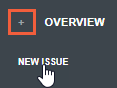
Once you have created an issue, you receive an email notification with the issue details. You can track your issue as described in Tracking an Issue.