Sync to IC-Inspector
Before inspectors can carry out their inspection activities, they must perform synchronisation to download their assigned tasks from NEXUS IC through the REST service.
Note
You must have a stable internet connection to perform sync.
Initiating Sync
Click Sync in the sidebar of IC-Inspector.
In the pop-up dialog, click Sync to proceed.
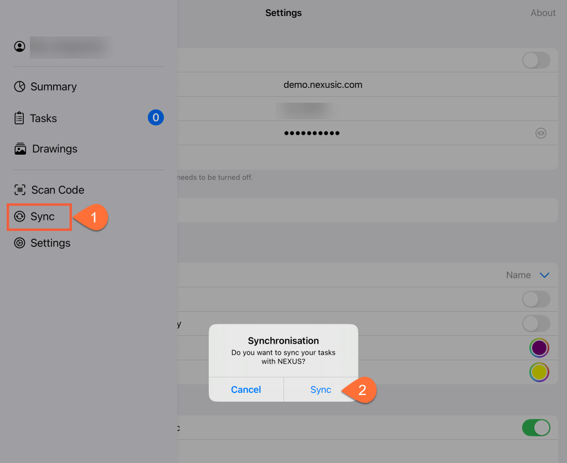
Warning
If multiple users are using IC-Inspector on different iPads but with the same Apple ID (which is not recommended), you must turn off iCloud synchronisation for IC-Inspector before synchronising your data. Failure to do so may result in data loss.
Sync Operations
During sync, the following actions are performed:
Any new tasks (and their associated drawings) assigned to you are downloaded to your tablet from the NEXUS IC database.
Any new unassigned ad hoc tasks within a workpack are also downloaded, but only if you already have at least one assigned task in that same workpack.
Any tasks no longer assigned to you are removed from your tablet.
Note
If any of these tasks are partially completed, that data will be lost.
Tasks that you have completed are sent back to the NEXUS IC database.
Any changes in task statuses are sent back to the NEXUS IC database.
Note
Between synchronisations, you may operate outside of network range; you need coverage only during sync.
In Demo mode, sync is disabled.