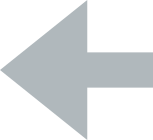RCM Expert System Content
The RCM expert system comes with the following elements:
Asset Types
Asset Type |
Description |
|---|---|
Equipment Class |
Represents an RCM Equipment Class |
Subclass |
A Subclass of an Asset Class |
Subclass Category |
A category of a Subclass. Used to assign a maintenance strategy. |
Subunit |
A Subunit of a Subclass Category |
Function |
A Function of a piece of Equipment |
Functional Failure |
A Functional Failure of a Function |
Failure Mode |
A Failure Mode of a Functional Failure |
Maintenance |
A Maintenance task to mitigate a Failure Mode |
Asset Information Groups (AIGs)
AIG Name |
Category |
Description |
|---|---|---|
Equipment Class |
RCM Library |
Defines key attributes of an Asset Class for exporting to Global Library. |
Subclass |
RCM Library |
Combination of Equipment Class and Equipment Type information. |
Subclass Category |
RCM Library |
|
Subunit |
RCM Library |
Information about this Subunit of the parent Equipment |
Function |
RCM Library |
|
Functional Failure |
RCM Library |
|
Failure Mode |
RCM Library |
|
Maintenance Task |
RCM Library |
Information about what Maintenance Task should be performed and when |
RCM Library Asset |
RCM |
Links the selected asset to the appropriate part of the RCM Library. |
Failure Modes |
RCM |
Key information about Failure Modes assigned to the selected asset. |
Maintenance Tasks |
RCM |
Information about Maintenance Tasks assigned to the selected asset. |
Functions
The table below outlines several frequently used functions delivered with the RCM expert system. Please note that this list does not cover all available functions.
Function |
Description |
|---|---|
Proposed Task Type from FM_ID |
Returns the Proposed Task Type field for a Library Failure Mode with the matching FM_ID. If it is not found, returns null. |
Shortcuts
Shortcut |
Description |
|---|---|
Add Next RCM Library Node |
Adds the next level of the RCM Library hierarchy, based on the currently selected level. |
Client-Specific Lists
Wood delivers “out-of-the-box” configuration for the global tables and lookup lists listed below. These tables and lookup lists are delivered without data. To ensure that the system works effectively, customers must populate them with their own company-specific data upon deployment. Wood can provide sensible default data if required.
Type |
Name |
Description |
|---|---|---|
Global Table |
Allowable RCM Library Asset Types |
Used to override the default RCM Library allowable asset types. |
Global Table |
Failure Mode Library |
A library of failure modes that can be applied to assets. |
Global Table |
Library Revision Status |
Stores valid Status values for RCM Library data that can have multiple Revisions. |
Global Table |
Maintenance Library |
A library of maintenance tasks for each library Subclass Category. |
Global Table |
Subclass Category Codes |
Stores valid Subclass Category Codes in the RCM library. |
Global Table |
Subclass Mapping to Asset Type |
Maps Subclasses or Subclass Categories to Asset Types. |
Lookup List |
Craft |
|
Lookup List |
Failure Characteristic |
|
Lookup List |
Failure Occurrence |
|
Lookup List |
RCM Discipline |
|
Lookup List |
Revision Status |
|
Lookup List |
Task Type |