Multimedia
Multimedia are electronic images that have been uploaded against any of the events linked to the currently selected anomalies. Anomaly records inherit all multimedia images from the events associated with them.
Multimedia items are displayed as thumbnails on the right side of the ANOMALIES screen for the anomaly or anomalies that you have selected. The visibility of this pane can be toggled on or off under the View toolbar option.
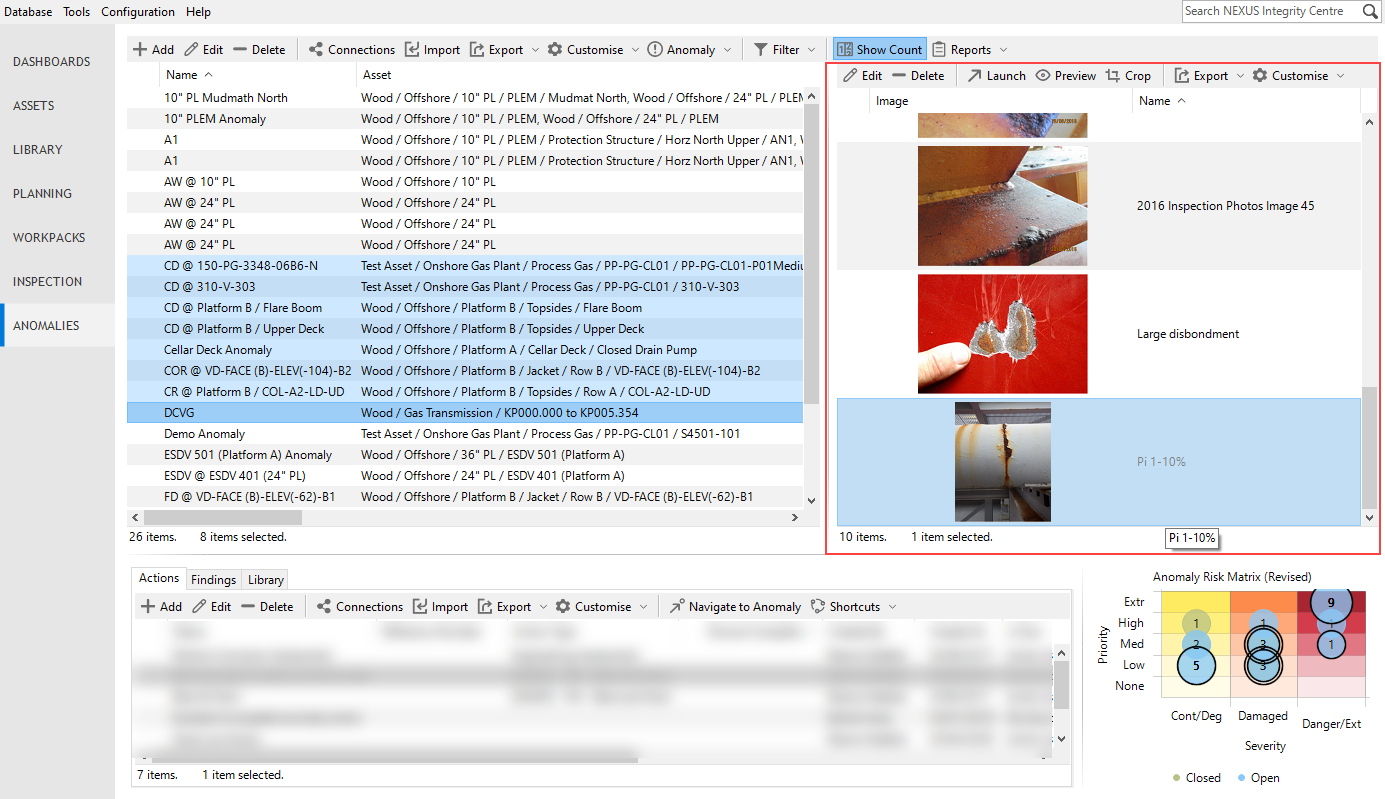
Multimedia Toolbar
You can use the following options in the toolbar of the Multimedia pane to perform actions on multimedia files:
Toolbar Option
Description
See Add Multimedia Items. You can only add new multimedia files to events on the INSPECTION screen, you cannot add new multimedia files on the ANOMALIES screen.
Launches the Edit Multimedia dialog. You can update and save the properties of the multimedia file. See Add/Edit Multimedia Dialog.
Deletes the currently selected multimedia records. If multiple multimedia items have been selected, then a dialog pops up that shows how many multimedia items will be deleted and prompts you to confirm by clicking Delete.
Launches the currently selected multimedia file into the default Windows viewer for the selected file type. Note that if your image viewer supplies “Next” and “Previous” buttons, these will show you the next and previous files in the temp folder, which may not be the next and previous images in NEXUS.
See Export.
See Customise.