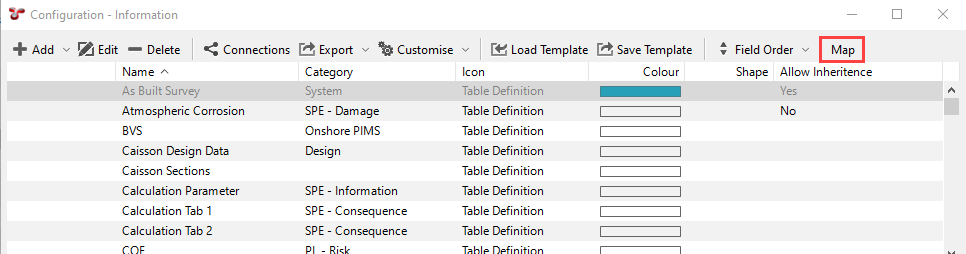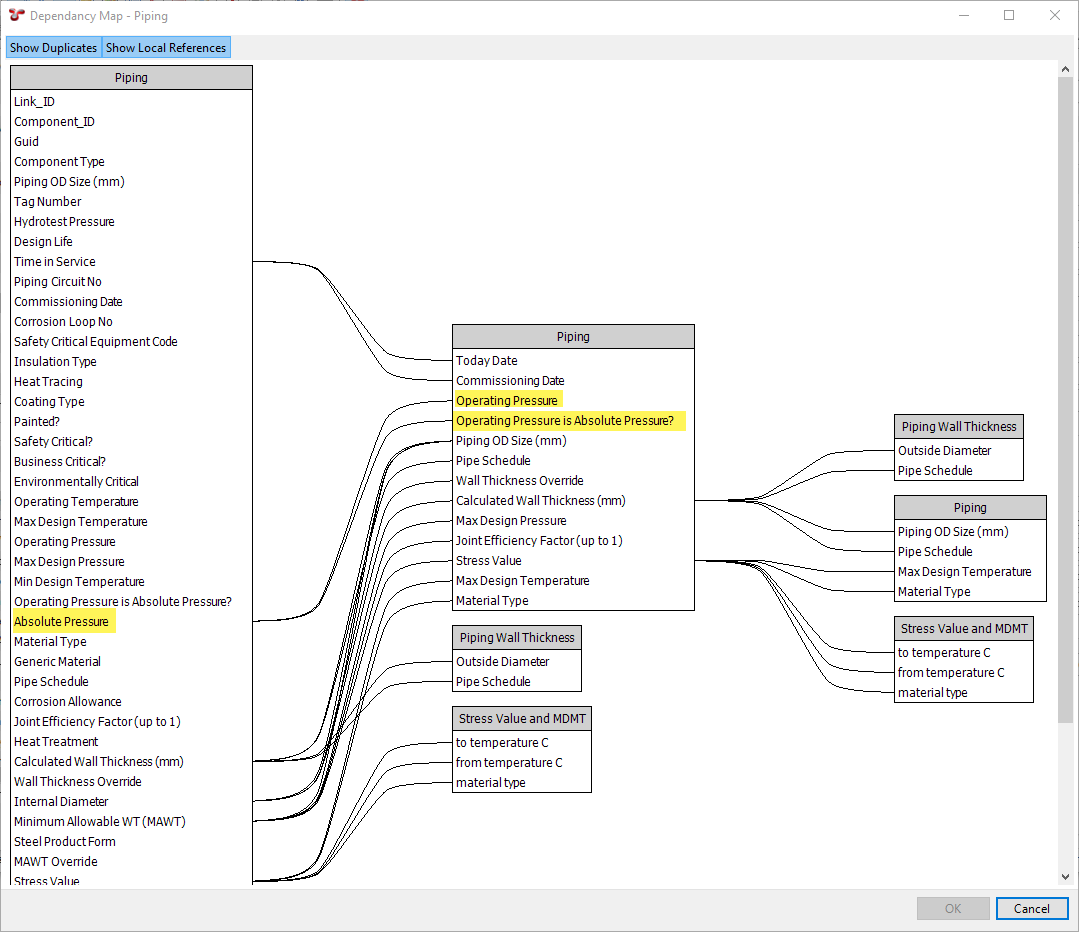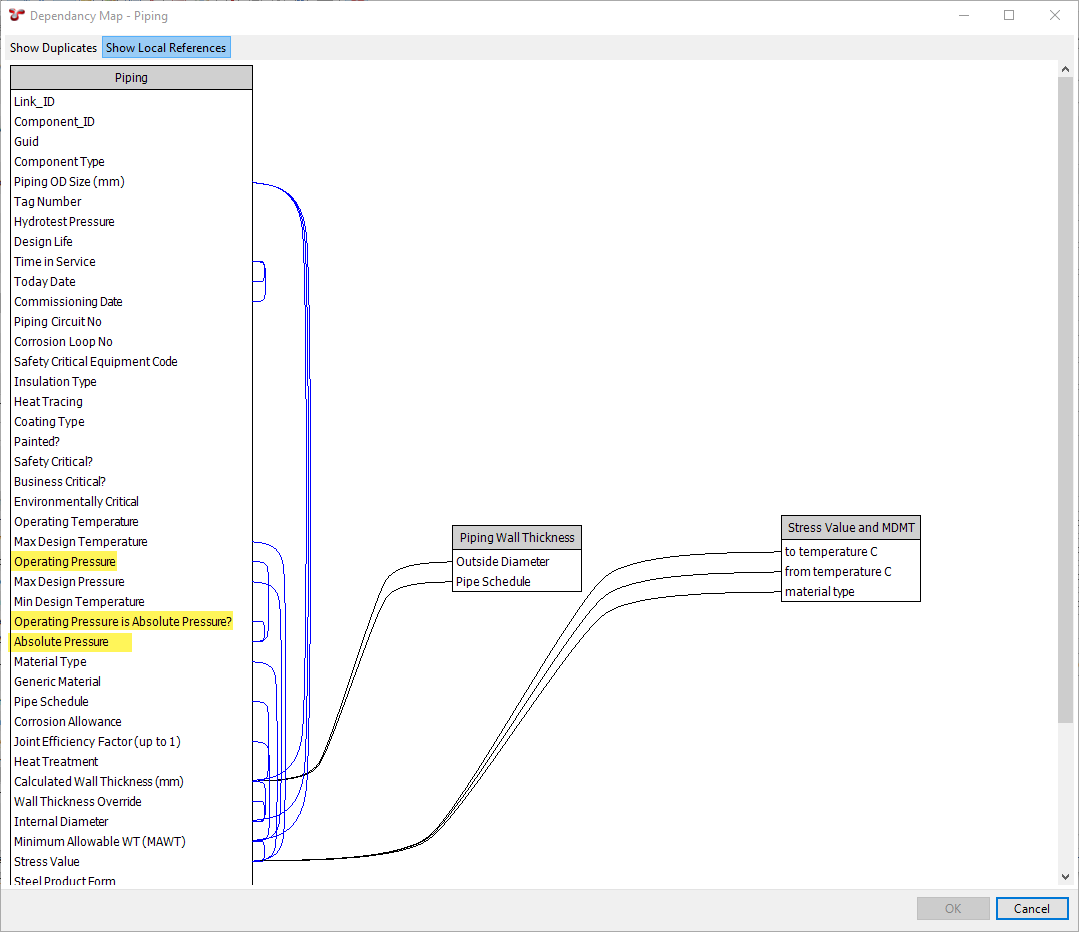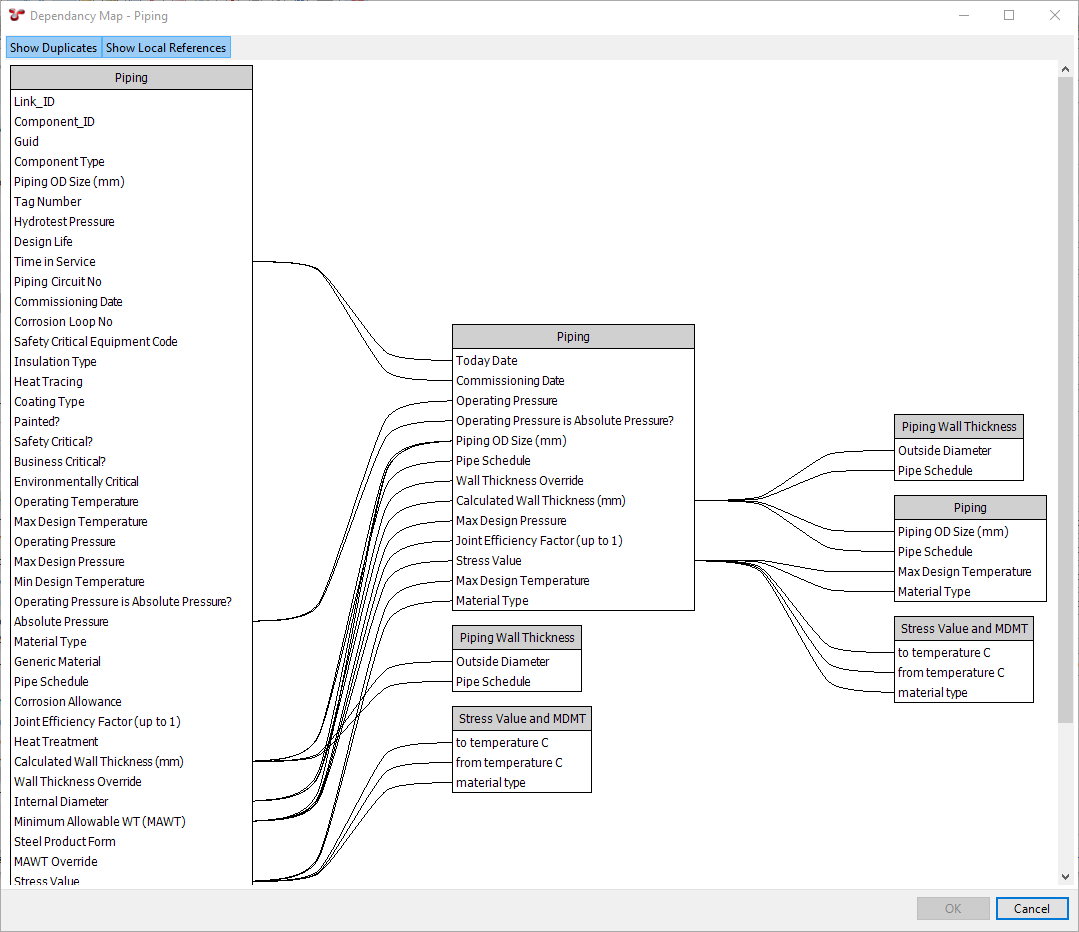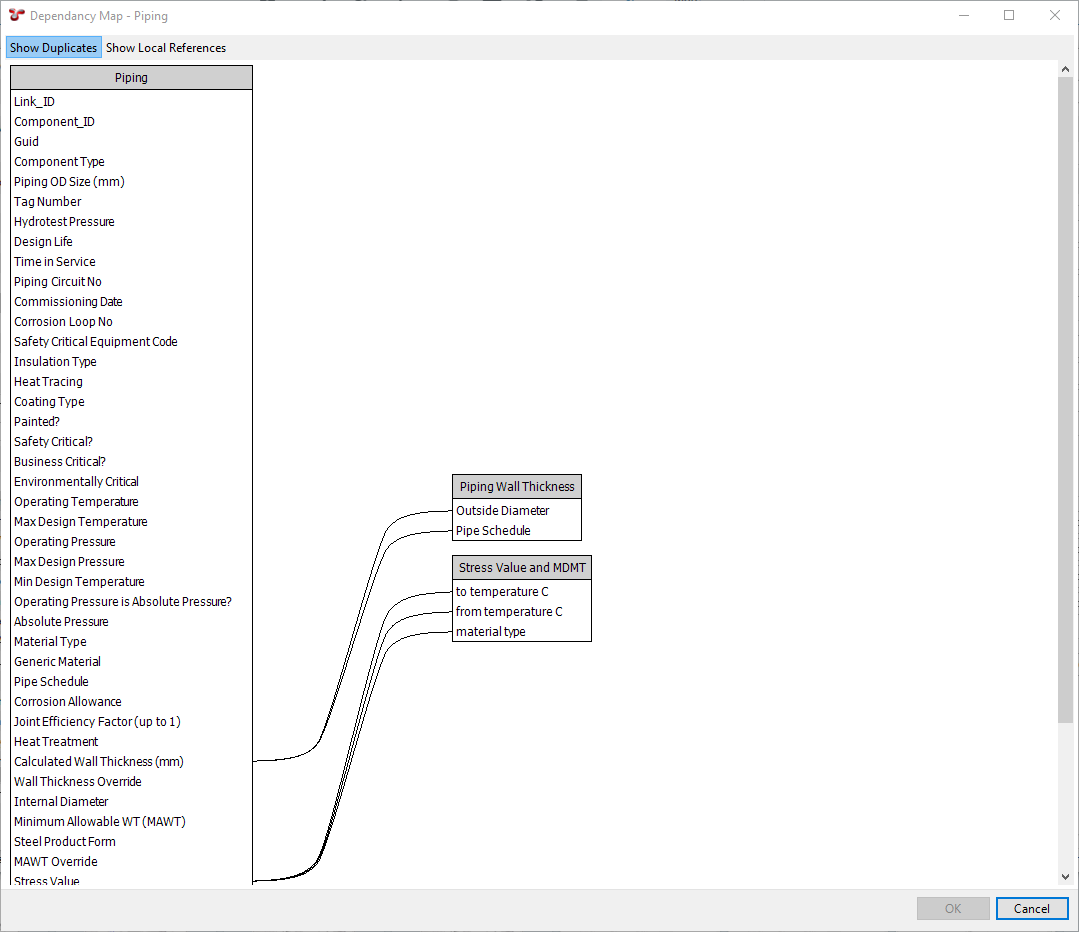The dependency map is a visual representation of an Asset Information Group (AIG), Event Type’s, or global table’s dependencies.
You can access the dependency map by choosing Map in the toolbar of the configuration dialogs when configuring AIGs (see Configure Asset Information Groups), event types (see Configure Event Types) or global tables (see Configure Global Tables).
The map is represented as a series of interlinked fields grouped in columns, each column representing the AIG/Event Type/Global Table to which the fields belong.
The map is hierarchically arranged from left to right, with the target AIG/Event Type/Global Table located in the left-most column, and its dependencies and sub-dependencies located to the right.
You can also toggle the view using the following buttons at the top of the dialog:
Show Duplicates: If this button is switched on, and a field has a reference to another field in the same AIG/Event Type/Global Table, the field and the AIG/Event Type/Global Table will be displayed again in a separate column. If you switch this button off, the fields will be displayed only once and any self-referential dependencies will be displayed as a closed loop in a single column. For example, if you have a field called Absolute Pressure in the Piping AIG, which has references to two other fields from the same Piping AIG, the dependency map is displayed as follows:
Show Local References: If this button is switched on, and a field has a reference to another field within the same AIG/Event Type/Global Table, this dependency will be displayed on the map. If you switch this button off, these self-referential dependencies will not be displayed at all. See how the example mentioned above is displayed when toggling this button on or off: