Logging In to IC-Web
To log in to IC-Web, follow the steps below.
Prerequisites
For information about the general prerequisites of using Software as a Service (SaaS), see Prerequisites.
If you have been issued a temporary password by NEXUS Support, you must change it before logging in. For more information, see Changing Temporary Password.
Process
Enter the IC-Web URL.
Enter your username with the NEXUS IC domain in the format ‘username@nexusic.com’, and your password.
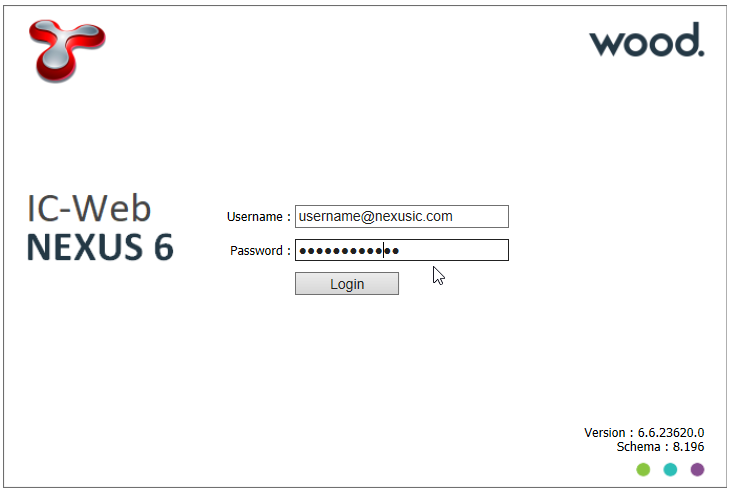
See also