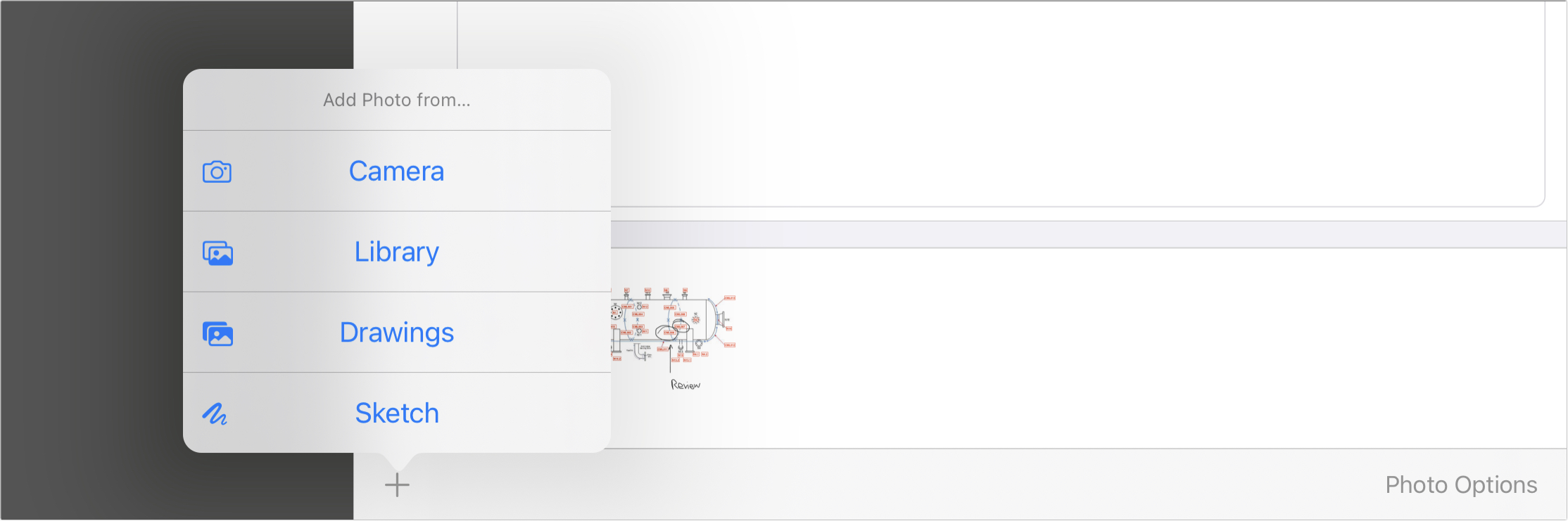What’s New¶
New features in NEXUS IC 6.8 include the following:
NEXUS IC¶
Importing¶
The database refresh architecture for data import has been improved by shortened import times and less intrusive database refreshes.
Still Image Playback¶
Previously, FDI (Fast Digital Imaging) image playback via NEXUS was only supported for self-hosted users, and images had to be stored locally (on a computer hard drive or network drive). NEXUS now supports playback of FDI images for hosted clients, meaning timestamped image sequences can be streamed as video via the cloud.
NEXUS also now supports the use of JPEG images in image playback, and it is required for hosted users’ playback.
See Still Image Playback for more information.
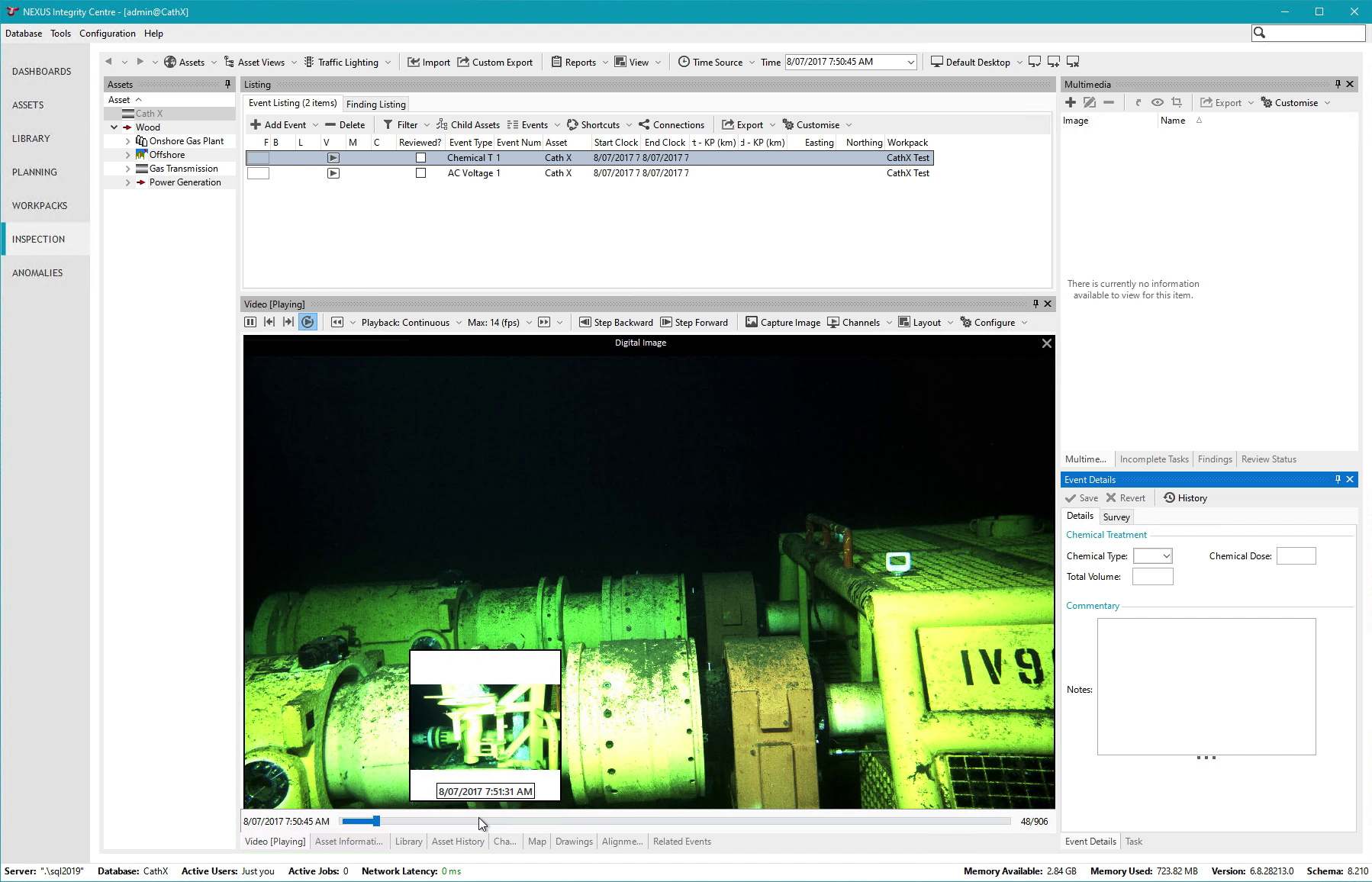
Sub-AIGs¶
Sub-Asset Information Form rows can now be edited via the Edit button in the toolbar. In-grid editing has been removed. By ctrl-clicking Sub-Asset Information rows, you can edit or remove multiple rows at once. See Sub-Asset Information Forms.
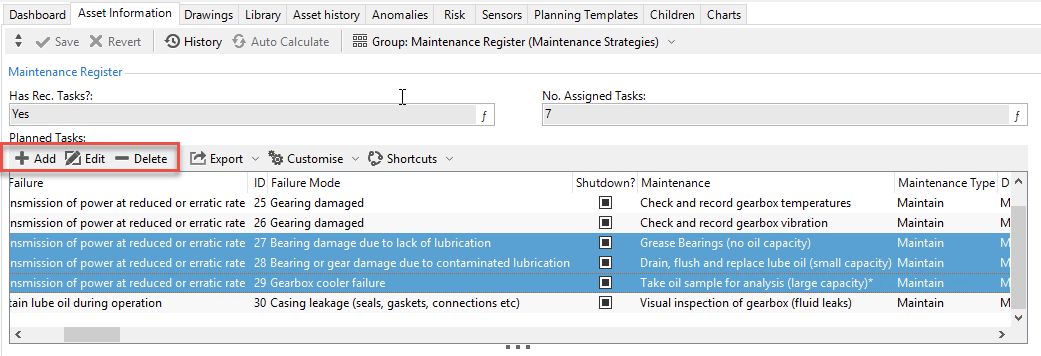
Global Search¶
NEXUS IC now allows you limit your search parameters to a specific category to speed up search times and reduce clutter in your search results. This is especially useful in large databases for which global searching takes a long time. A search string with limiting parameters will typically take the form of: ::[Category] [Search term]. See Limit Search Parameters for examples.
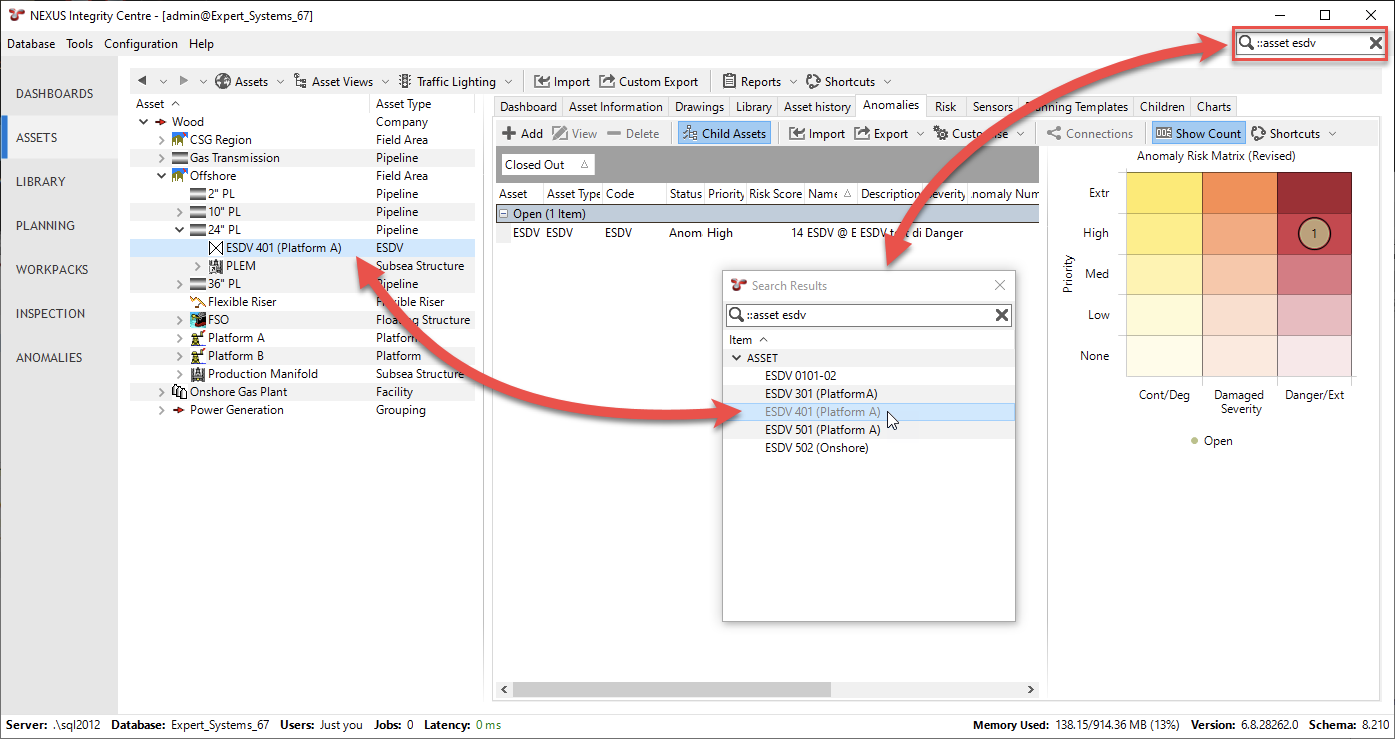
Offline Mode¶
When limited/no internet connection is available, startup times can be reduced by running NEXUS IC in ‘offline’ mode using the ‘-Offline’ command line switch. See General Options for more information.
And more…¶
- More filename formats have been added for inspection video. See Filename formats.
- Users are now able to temporarily reveal text they have entered in a password field, see Reopen.
IC-Web¶
IC-Web now remembers panel sizes and positions across sessions. Previously, manually moved or resized panels would be reset upon refreshing the page or logging out.
You can now manually reset local settings such as panel sizes by using Tools > Reset All local Settings.
IC-Web now allows you to generate a shareable URL for any Asset, Library Item, Workpack, Event, or Anomaly. With a row selected, click the Get Link toolbar button to create a copy-pastable URL which links to that row, on the screen it was selected from. The same process goes for the other docking screens. See Differences for more information.
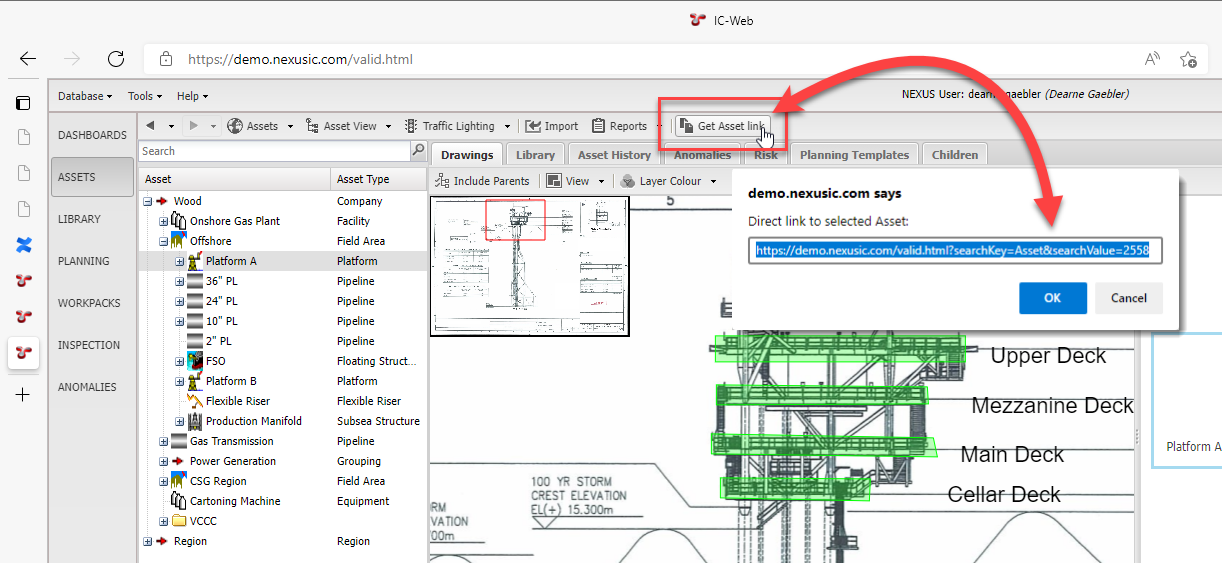
See IC-Web for more information.
IC-Inspection¶
It is now possible to assign Survey Values to Sub-Event fields.
IC-Inspector¶
IC-Inspector for Windows is now available. To install it, please request an installer by contacting support@nexusic.com. The tablet must be running a minimum of Windows 10 to be compatible.
IC-Inspector for iPad uses the new date and time control available in IOS 14. See Requirements.
You can now search in the Summary screen, Task screen, Drawings screen. See their documentation pages for more information on searching.
Photos¶
There are now more options for attaching photos to a task’s Event Details.
You can add Drawings that are linked to the Task’s Asset. This means it is now possible to add a Drawing to a Task’s Event Details and immediately markup the drawing.
You can also markup a new Sketch and add it as a photo.
See Photos for more information.
Upgrade Warnings¶
Local IC-Web settings will be automatically reset upon upgrading to IC-Web v6.8.
SQL Server Support¶
Version 6.8 officially supports Microsoft SQL Server 2019 and newer.
Version upgrade information¶
To simplify our code, version 6.8 only includes the ability to upgrade from version 6.7. If you are running an older version (v6.6 or earlier), backup your database, upgrade to 6.7, then upgrade to 6.8.
If you’re upgrading from 6.0, 6.1 or 6.2, see this note about SQL Server permissions.
If you’re upgrading from 5.x, more effort is required.