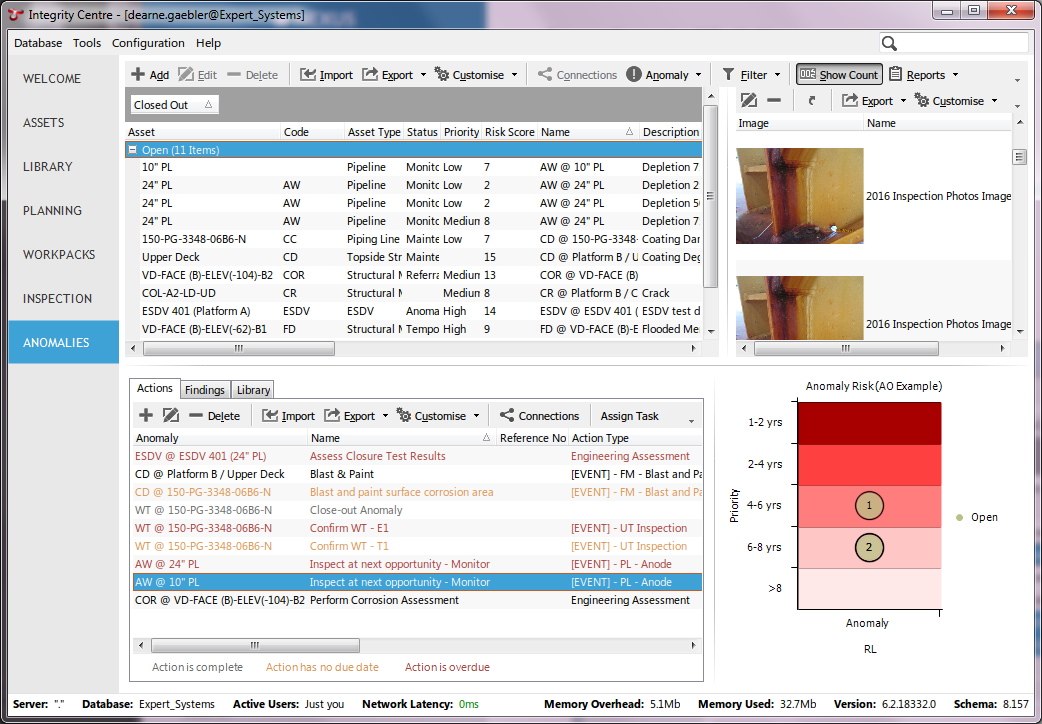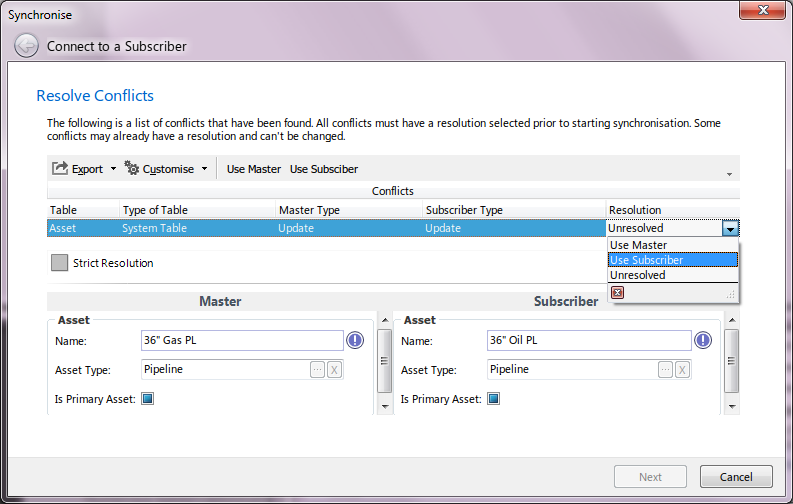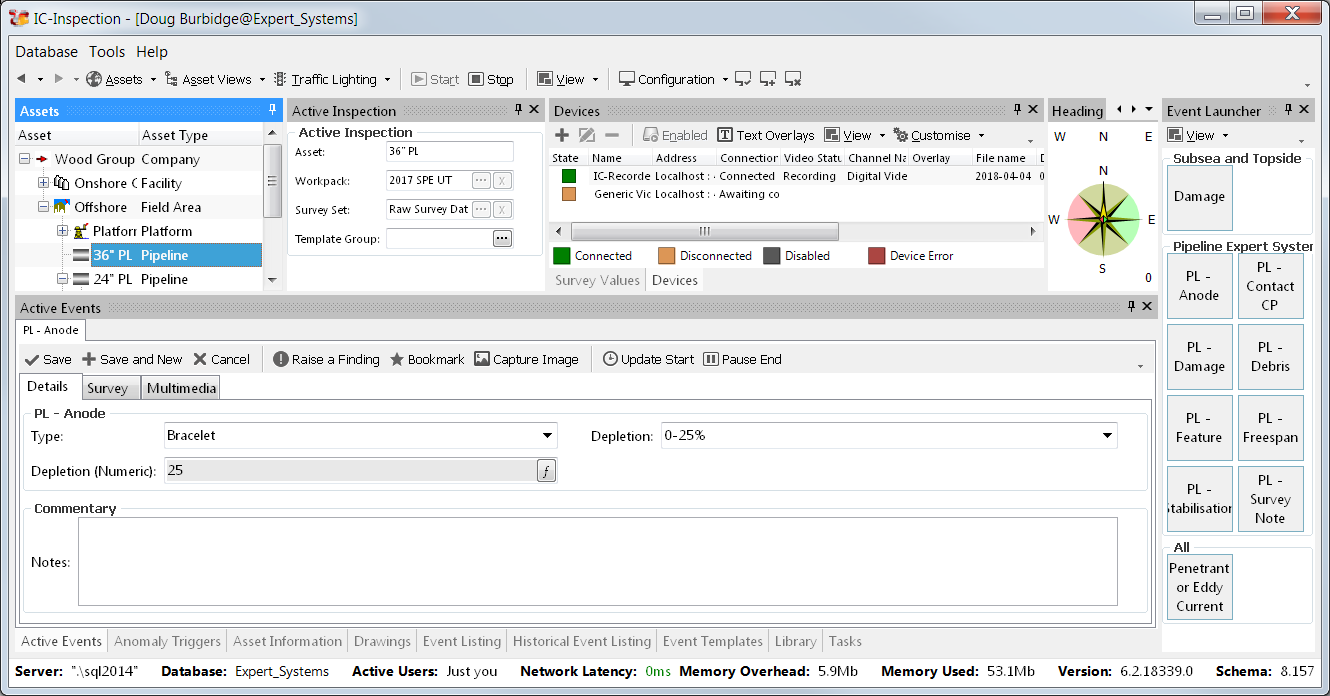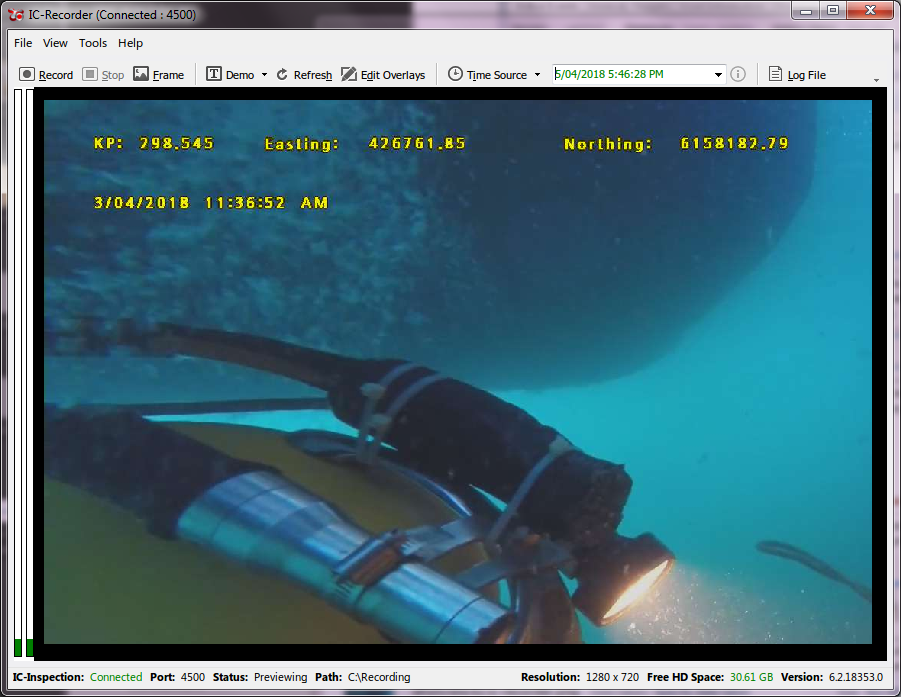What’s New¶
Technical release information is available in the Release Notes
New features in NEXUS IC 6.2 include the following:
Anomaly Risk¶
In addition to showing individual asset risk on a user-specified risk diagram, NEXUS IC now allows the risk assessment of individual anomalies. Anomaly risk can be displayed on your corporate risk matrix or a different risk matrix and can give you an at-a-glance overview of all your anomalies. The diagram is interactive: selected anomaly(s) are highlighted on the risk chart, and clicking a risk chart dot will select the corresponding anomaly(s). This feature works on the ANOMALIES screen, the Assets screen’s Anomalies tab, and (non-interactively) in Report Templates.
Oracle and SQL Server Connectors¶
It’s now possible for NEXUS IC to directly read data from a third-party Oracle or SQL Server database, and even to write data to that third-party database. With “push”, “pull” and “push/pull” options it is possible to ensure that multiple data sources are automatically kept in sync. See Connectors for more details.
Synchronisation¶
Synchronisation capability has been added to NEXUS IC 6.2, to allow creation of subscriber databases for offshore use. Following a successful campaign the offshore database can be merged into the live database using Synchronisation. Any conflicting changes in the databases are presented to the user for resolution.
Speed and Performance Optimisations¶
In 6.2, we’ve spent significant time optimising numerous parts of the application that fetch data from the database, cache that data, and process it into information visible to the user.
New Applications¶
We have added new applications to our suite: IC-Inspection 6 and IC-Recorder 6.
IC-Inspection 6 is the evolution of IC-Inspection 5: it provides similar or better functionality throughout, with extensive version 6 enhancements. IC-Inspection 6 is regarded as ready for end-user testing — please talk to us before planning an inspection campaign that critically depends on it.
IC-Recorder 6 replaces our DVR 1.2, and adds software text overlay, including on HD video, removing reliance on physical devices and simplifying your offshore spread.
And many more¶
- History everywhere: every dialog now has a History tab.
- You can now configure multiple Rows in a Pivot Table.
- More workflows, including Retire Equipment.
- New Stacked Bar Chart type.
- Allow more flexibility in Vertical Table elements in reports, arranging data in 4, 6 or 8 columns.
- Allow passing of report parameters to functions, increasing the flexibility of reports.
- Added an “X” button to string editors, allowing the user to set the value back to null.
- Multiedit in more places (including drawing layers).
- A new licensing system allowing licensing without needing a physical HASP key. (HASP key users can continue to use HASP keys.)
- A new automated crash logging system has been implemented which sends details of any system crash to the development team. This will enable us to fix issues more quickly.
- Make execution statistics available for Functions. You can’t optimise what you can’t measure – execution statistics measure how many times each function is run and how long each function is taking to execute, meaning that you can see where any function related performance issues may be occurring and work to resolve these.
If you’re upgrading from an older beta build of 6.2, you should run the installer on each user’s PC (or on your RemoteApp server). If you’re upgrading from 6.0 or 6.1, you should similarly run the 6.2 installer. If you’re upgrading from 5.x, more effort is required.