What’s New¶
New features in NEXUS IC 6.4 include the following:
Dashboard¶
The static Welcome report has been replaced with interactive Dashboards. Double-click to view/edit detailed data behind each table or chart. The asset dashboard has been made similarly interactive.
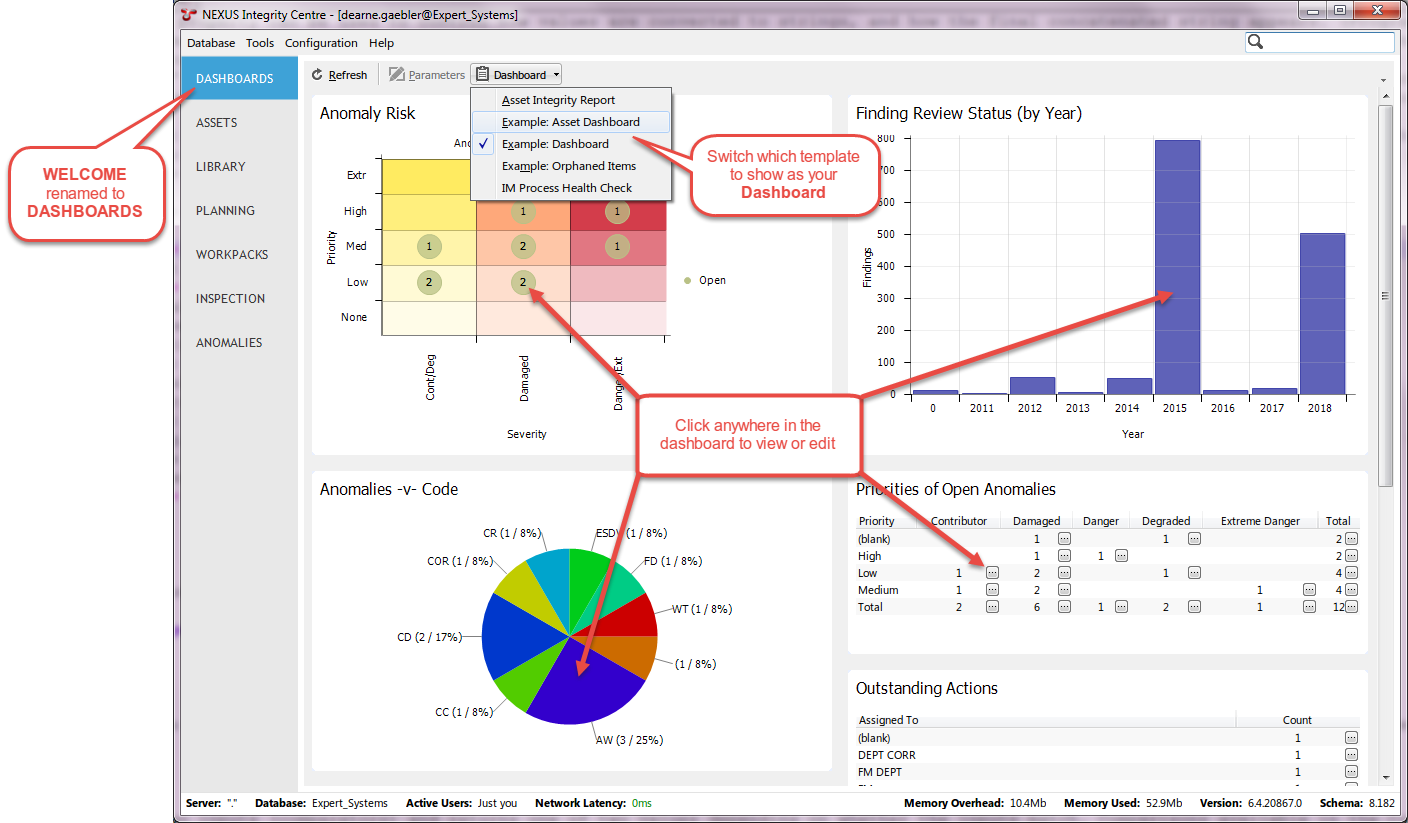
IC-Inspector¶
A new product has been added to the NEXUS suite. It’s named IC-Inspector and it runs on an iPad. You can send tasks to an iPad in the field and inspectors can send data back from that iPad. The application can work when a data network is available on only a limited basis: for example an inspector can receive tasks at the beginning of the day, collect data all day (including via the iPad’s camera), and then return to a network connection to synchronise that data back at the end of the day.
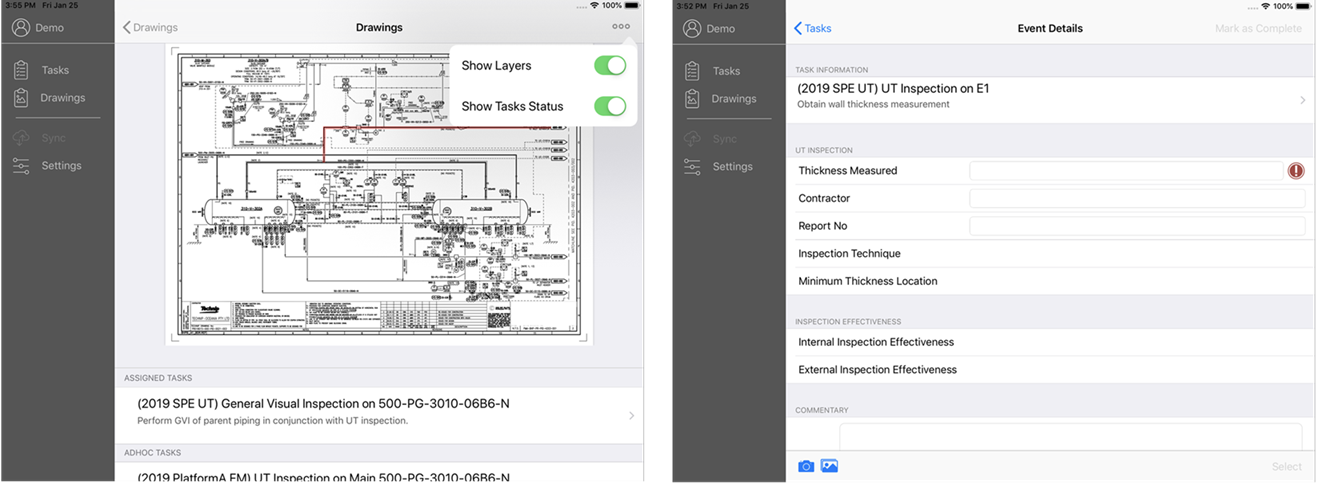
No more HASP keys¶
For a long time, to use the NEXUS suite you needed a physical HASP key dongle plugged into a machine. This had drawbacks: the key could get lost or stolen or otherwise be in the wrong place; the key could get damaged or broken; and if you were running NEXUS IC in the cloud, it could be difficult to find a place to plug the HASP key into. In 6.3 we added a new software licensing method: you could have your server contact our server via the internet for a license. In 6.4 we’ve removed support for HASP keys, so before you upgrade to 6.4, it is essential that you contact us for a new software-based license key.
Asset View security¶
It is now possible to allow/deny access to individual asset views on an individual user (or user group) basis. You can give users full read/write access to assets from a particular asset view, or read-only access, or no access at all.
Scheduled Reports (available to Wood Hosted clients only)¶
You can now configure any reports to be generated periodically and sent via email to a list of recipients.
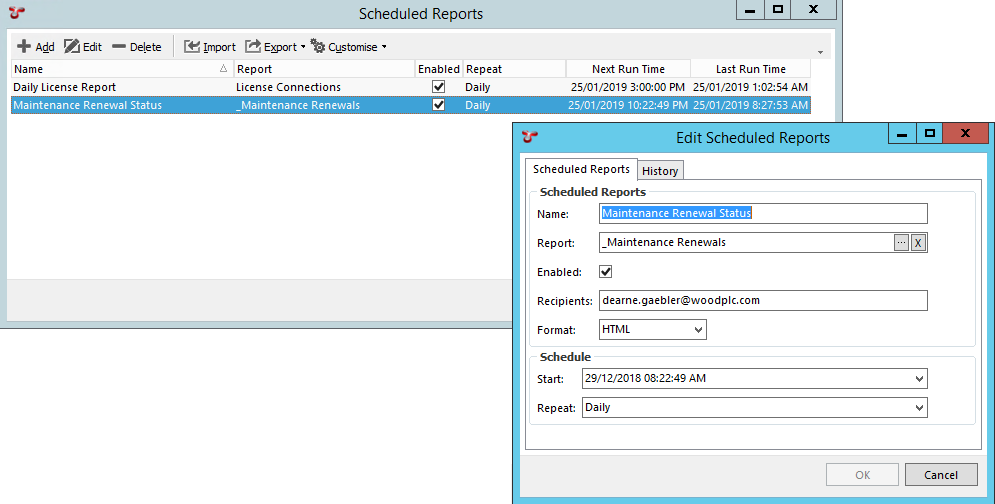
IC-Web improvements¶
IC-Web users (with a read/write license) now have the ability to add and/or edit a wide range of information: asset information, events, anomalies etc. Please note that all configuration activities will still be carried out using NEXUS IC. We’ve also added a quick Asset Search box to the asset hierarchy, allowing you to quickly find assets.
Point and Range Events are now just Events¶
Historically, NEXUS had the concept of Point events and Range events. From v6.4, there is no longer any requirement to differentiate between Point and Range event types.
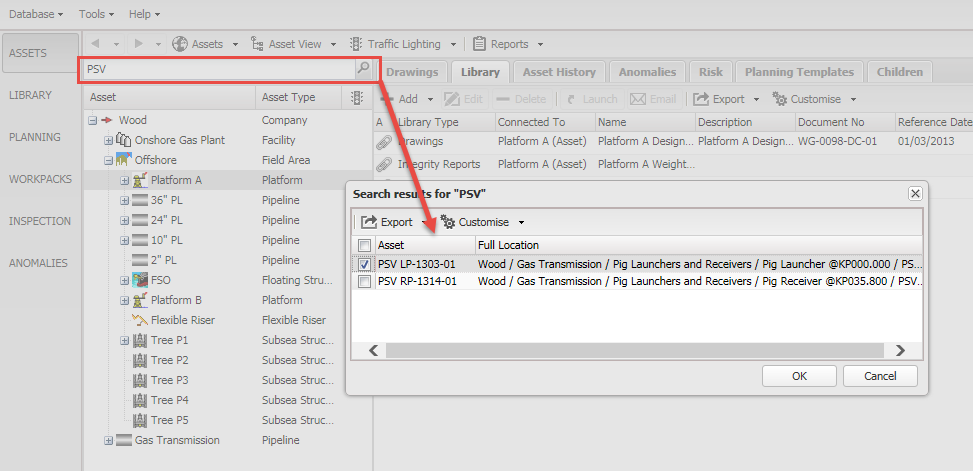
HiDPI¶
NEXUS 6.4 builds on 6.3’s support for high dots-per-inch monitors, which includes many laptop screens.
And many more¶
- In report tables, we’ve added the option to hide columns of data which contain all NULL values. This is particularly useful in Vertical Tables.
- In Video review, we’ve added frame step backward. (Where available. Limitations apply. Offer void where prohibited by video codec.)
- In Lookup objects in functions we’ve added a “Contains” comparison type.
- Ability to define new Base Map Servers (from clients’ own GIS systems).
- Export NEXUS Reports directly to Library.
- Shortcuts with functions with parameters.
- Import Survey Set data (not just via events).
- Configure quick access to Favourites reports on the Reports toolbar button.
Older versions¶
If you’re upgrading from 6.0, 6.1 or 6.2, see this note about SQL Server permissions.
If you’re upgrading from 5.x, more effort is required.