ASSETS¶
Central to the NEXUS IC application is the Asset register. Most all information retained in NEXUS IC is linked back to an asset in the asset hierarchy, including (but not limited to) risk assessments, anomalies, drawings, library items, inspection data and inspection schedules.
Assets are presented to the end-user in a hierarchical tree view (each asset may have a single parent, and multiple children or siblings). Each asset is also assigned an Asset Type. There is no limit to the number of levels that can be configured in the Asset Hierarchy, however from a usability perspective Wood recommend keeping the hierarchy levels to less than 10 (this is for guidance purposes only).
Example Asset register:
The asset tree appears on several screens within NEXUS IC: ASSETS, PLANNING, and INSPECTION. If you click on an asset to select it in one of those screens, it will be selected in all of those screens.
Asset Types¶
The Asset Type determines what Asset Information Groups are visible for that asset and also what Event Definitions are allowable for that asset.
Moving Assets¶
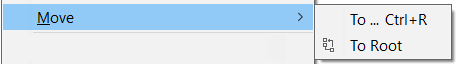
To move an asset, right-click it and choose , then select a destination from the resulting “picker”. Or choose to make this asset a new root-level asset.
If the asset that you have chosen to move has children, then the child assets will be moved along with the selected asset.