Alerts¶
In certain circumstances, IC-Inspection will inform you of changes in its situation. Examples include: inspection started/stopped; incoming survey started/stopped; video recorders started/stopped. When these messages are low priority, they appear briefly at the bottom right corner of IC-Inspection’s main window. When you are inspecting and they require your attention before you continue to inspect, they appear in the centre of the window, flash red, and remain until the problem is resolved or you manually dismiss the warning.
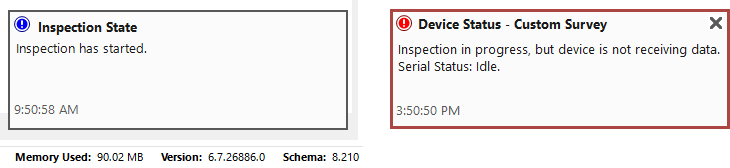
A low-priority notification and a high-priority notification
If you start an inspection and a DVR fails to start recording, you will get a modal dialog telling you so. If you decide that you don’t need that recorder, Cancel that dialog and disable the device in the Devices panel. If you don’t disable the device, then every time you launch an event, IC-Inspection will warn you that the recorder is not started. These dialogs and notifications are to make it hard for you to accidentally event without recording video.
Other reasons alert notifications will be shown include:
- Invalid survey value. This can be caused if the incoming survey value does not match the expected data type (numeric, date/time, etc).
- Survey database destination error. This can be caused when a unit conversion fails between the incoming value and the database field.
- No survey data received in the last five seconds.
This information will be reflected in both the notification and in the State column of the Survey Values frame.