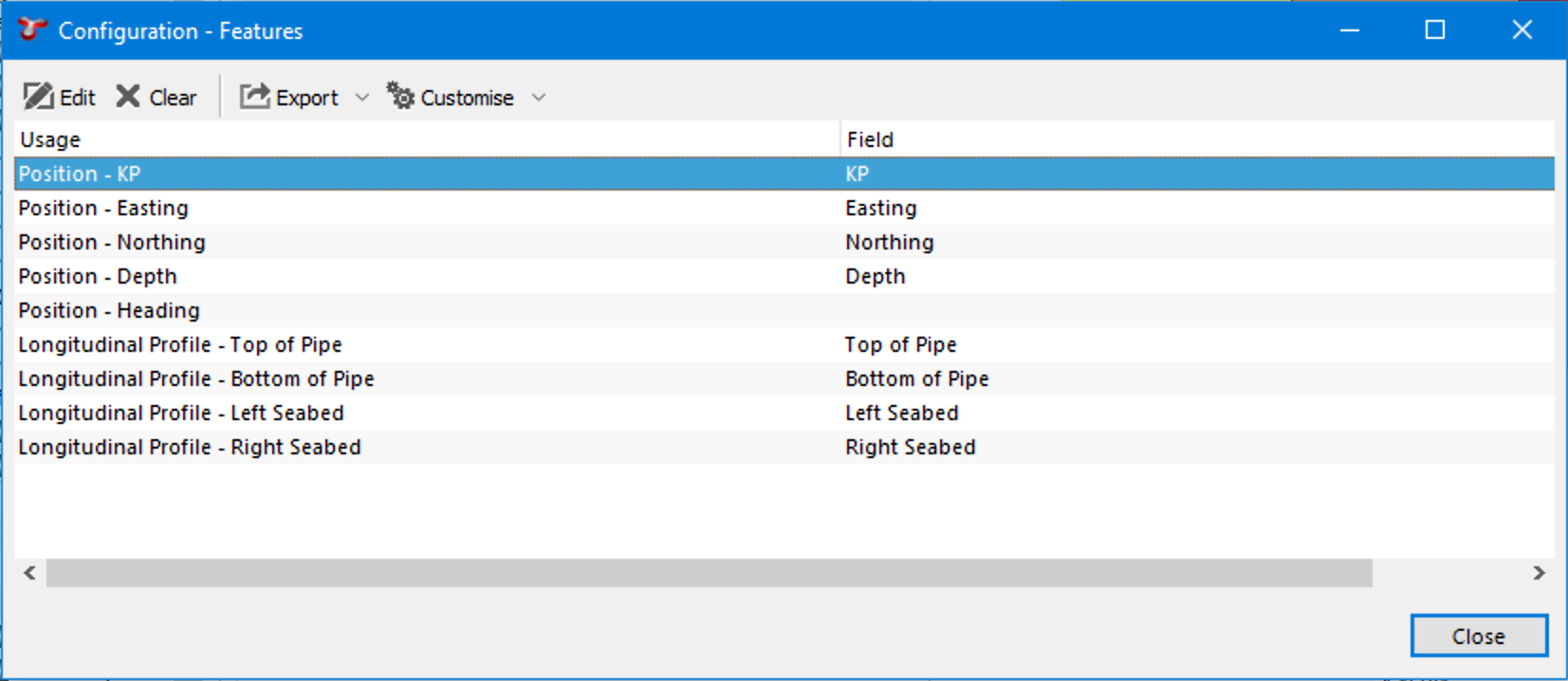Features¶
Here you can set which field is the source for various position information, used by the Pipeline View. Usually, you will select Survey fields for the position fields.
- Position - KP: Feature used to populate the Start - KP and End - KP fields on the inspection screen, and used in KP-based charts and pipeline charts.
- Position - Easting: Feature used to populate Position - Easting field on the inspection screen, and used in the pipeline view chart.
- Position - Northing: Feature used to populate Position - Northing field on the inspection screen, and used in the pipeline view chart.
- Position - Depth: Feature used to populate Position - Depth field on the inspection screen, and used in the pipeline view chart.
- Position - Heading: Feature used to populate Position - Heading field on the inspection screen, and used in the pipeline view chart.
- Longitudinal Profile - Top of Pipe: Feature used in the profile chart.
- Longitudinal Profile - Bottom of Pipe: Feature used in the profile chart.
- Longitudinal Profile - Left Seabed: Feature used in the profile chart.
- Longitudinal Profile - Right Seabed: Feature used in the profile chart.