Set up permissions on the Database Server¶
- Using SQL Management Studio, navigate to the .
- Add the NEXUS Users Active Directory group as a new Login.
- Under Server Roles for the NEXUS Users Active Directory group Login, ensure “public” is checked.
- Under Securables for the NEXUS Users Active Directory group Login, ensure the Grant permission for “View server state” is checked. This is required for the logged in user to query the active logins to display in the status bar, in addition to determining forced log-offs for Audit Log sessions.
- Also under Securables is the permission “Administer bulk operations”. Ensure this permission is checked to grant bulk updates during import on some tables.
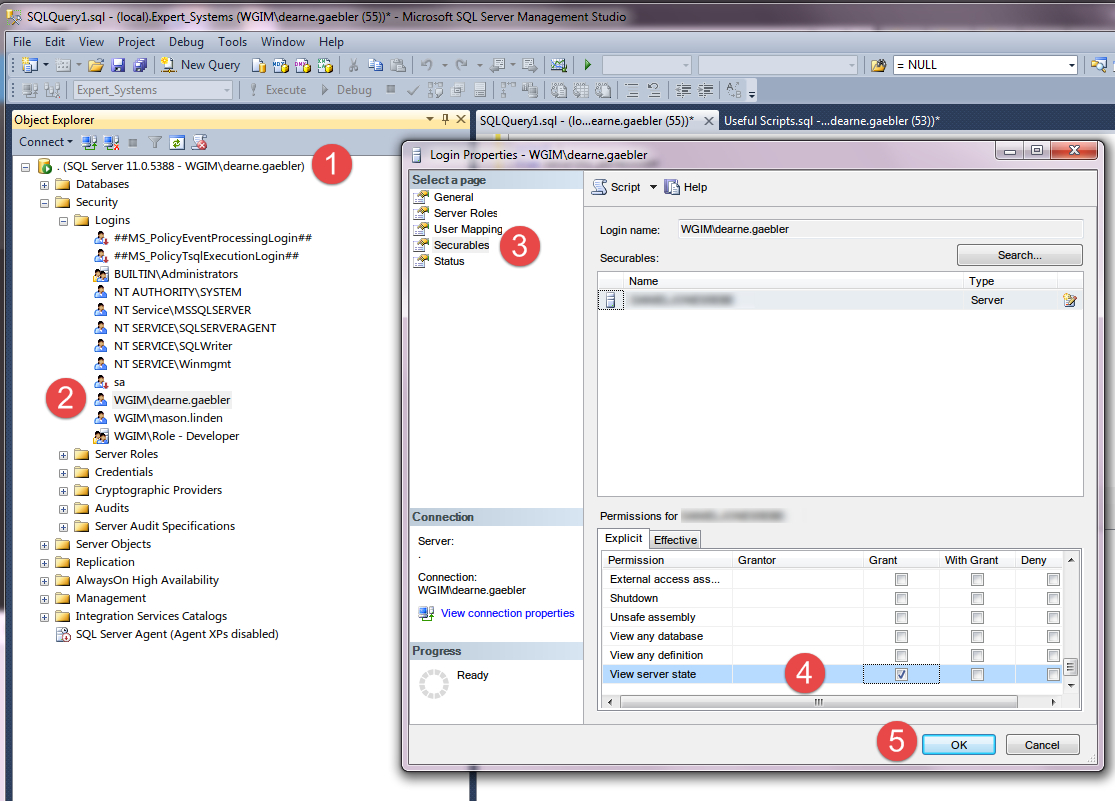
Set up permissions on the NEXUS database¶
- Using SQL Management Studio, navigate to the NEXUS database.
- Add NEXUS Users Active Directory group to the “public” Database Role.
- Add NEXUS Users Active Directory group to the “db_owner” Database Role.