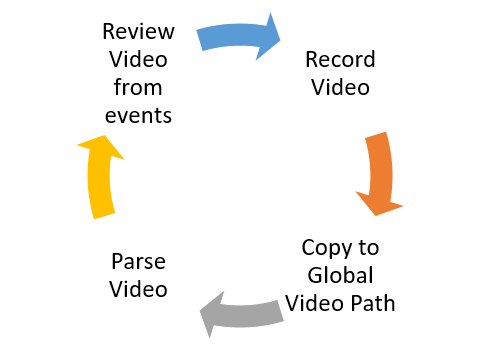How does video playback work?¶
The electronic video files (wmv, mp4 etc.) are stored in one or more sub-folders under a network share location called the Global Video Path. Video files are NOT stored in the NEXUS database.
When new files are added under the Global Video Path (usually after a subsea or drone inspection has taken place), the Global Video Path needs to be re-parsed by NEXUS. You can do this by clicking on . (Already-parsed video will not be reparsed.)
When video is parsed, NEXUS incrementally searches all folders under the Global Video Path, searching for valid video files. As each file is found, NEXUS extracts the key information from each video file and stores that key information in the database. Key information includes:
- Date-time – This is then compared with Events to determine which Events contain video.
- ROV name – This is extracted from the video file name (eg. “Tiger”), allowing video to be sorted by ROV.
- Channel name – This is extracted from the video file name (eg. “Centre”, “Port”, “Starboard”), allowing video to be sorted.
- Video attributes – size, duration, and other data about the video file.
Now that NEXUS “knows” about the video files, it can determine which inspection events have associated video and allows the user to play the Video from the INSPECTION screen.
When you select an event with video, NEXUS will automatically play the relevant part of the inspection video based on the Event start and end times and the ROV name. If the video files and the event both have no ROV set, video will play. If either the video files or the event has a ROV set, both must have the same ROV to be considered a match.