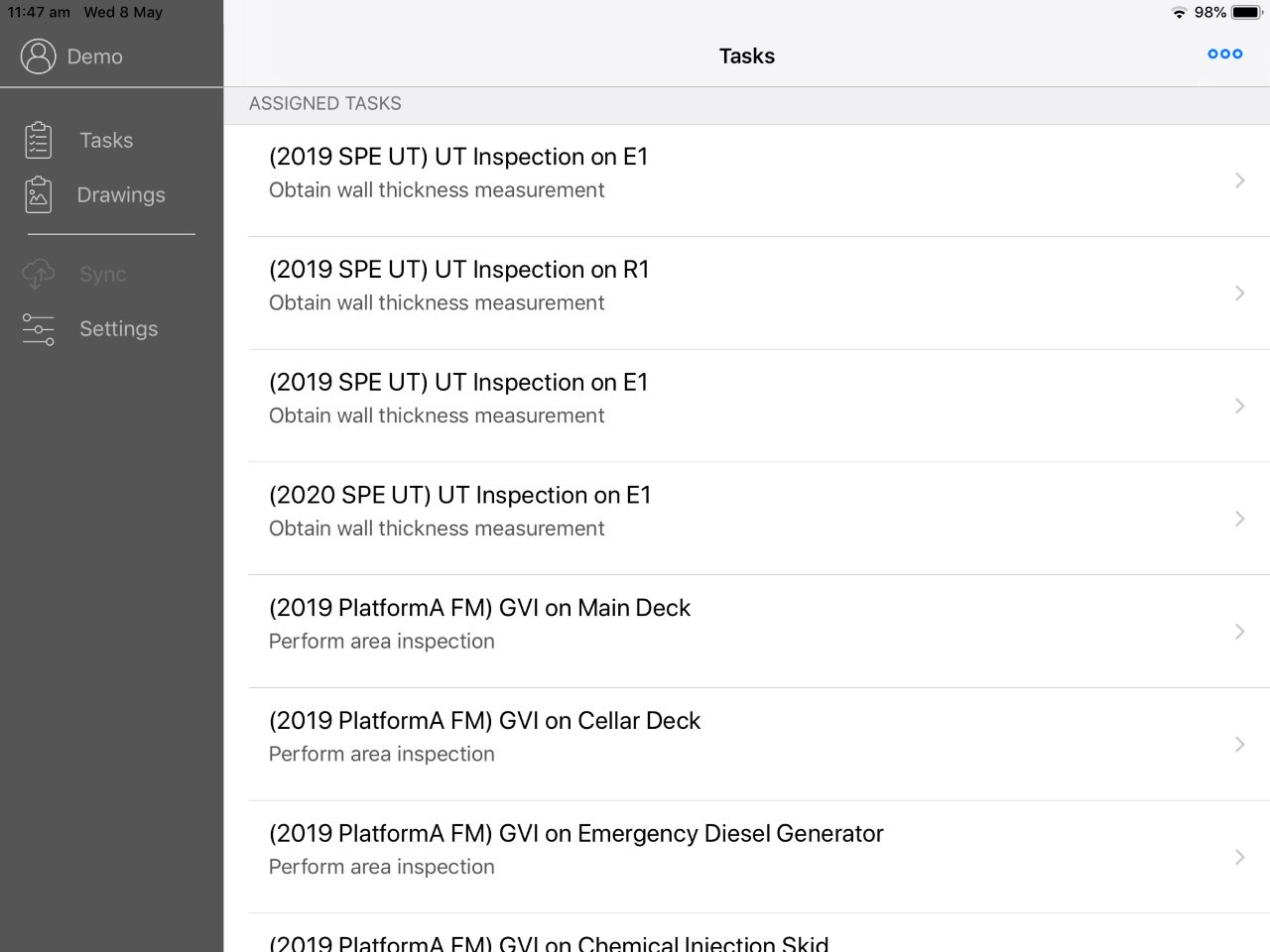Tasks¶
On this screen you’ll see a complete list of tasks assigned to you.
Tasks come in two varieties: assigned and ad hoc. Assigned tasks are a piece of work that you are tasked with doing. An example might be: carry out a General Visual inspection on a particular piece of piping. Ad hoc tasks are available for you to fill out as required. For example, if your GVI procedure tells you that where you see evidence of corrosion on a piece of piping, you should carry out a UT measurement task, then you should find the ad hoc task for UT Measurement on this asset and carry it out. Or if you have a Leak ad hoc task, then wherever you observe a leak, you should tap that task.
In both cases, when you tap a task you’ll be taken to the Event Details screen to fill out more information.
When you complete an assigned task, it will be marked as complated. When you complete an ad hoc task, it will not — ad hoc tasks remain available to filled out again and again.