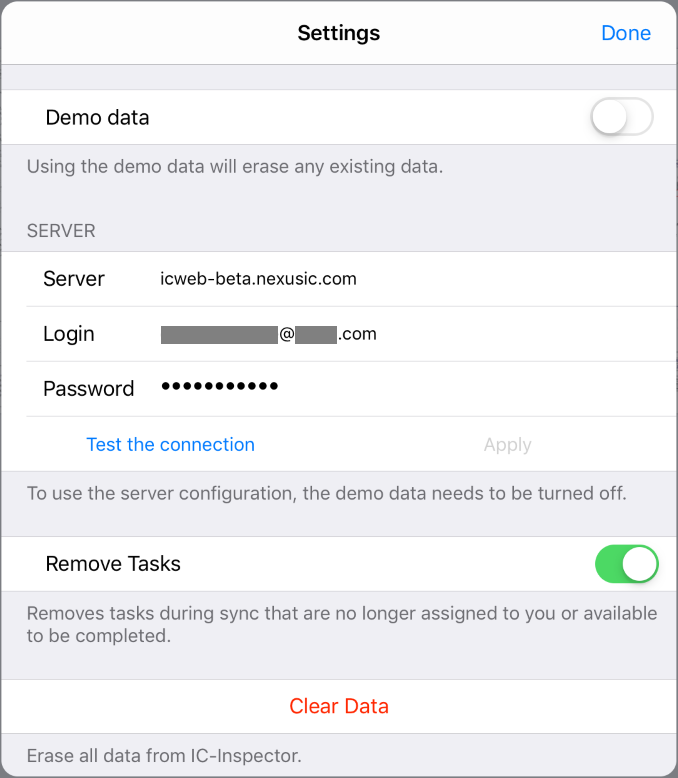Settings¶
If you would like to try IC-Inspector with demo data, tap the Demo data switch. Note that using demo data will erase any local data currently in the app.
If you are planning to use real data, enter your server name and credentials. The credentials are typically the same as those you enter when you start NEXUS IC. (If you don’t enter any credentials when you start NEXUS IC, you may be using Single Sign-on – enter your Windows domain credentials here instead.) Then tap Test the connection. If all is well, you can tap Apply.
The Remove Tasks switch controls whether no-longer-available tasks remain on your iPad. (They may be no longer available either because someone has removed them in NEXUS IC, or because you have completed them.)