Incomplete Tasks¶
The Incomplete Tasks pane lists all tasks for the currently selected asset which have not been flagged as completed.
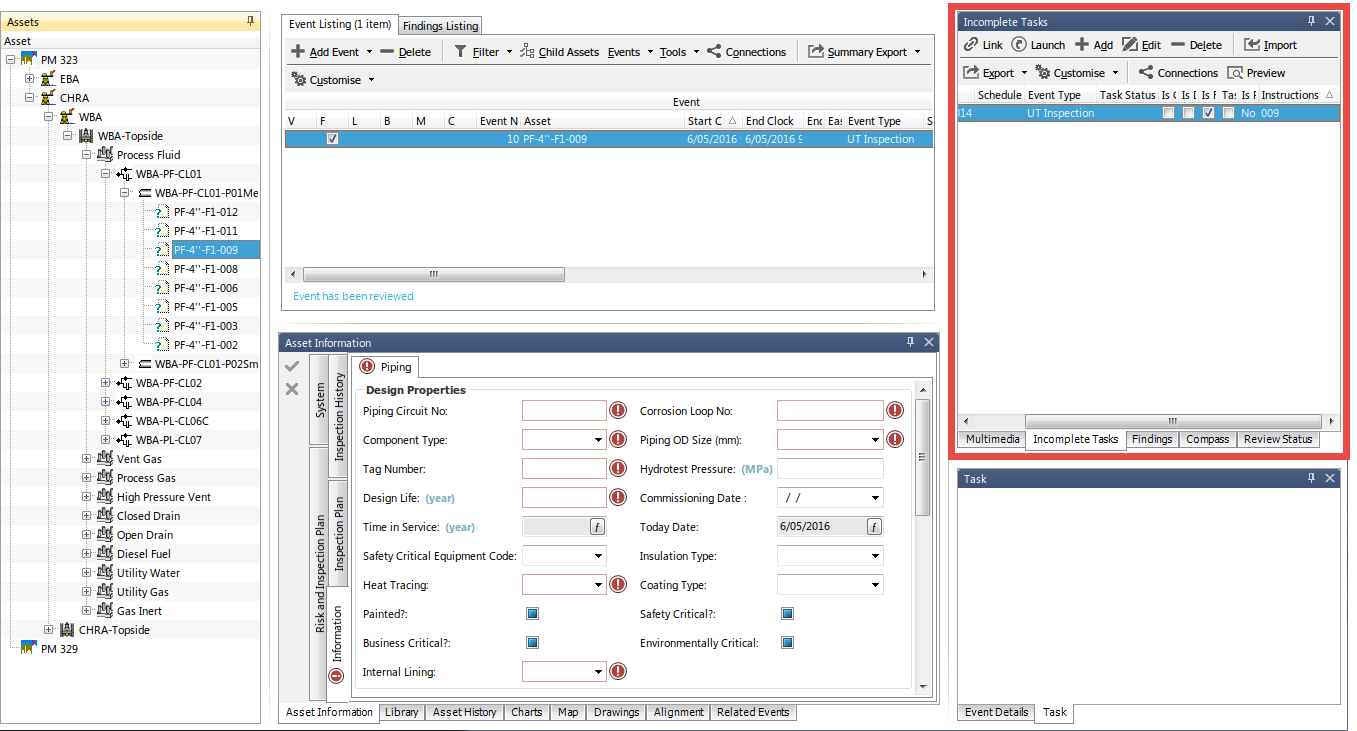
A Task will be marked as completed under the following circumstances:
- When an event is created directly from the Task in the data acquisition software IC Inspection.
- When the task is launched from the Incomplete Tasks pane in the INSPECTIONS area.
- When the Incomplete Task is manually Linked to an existing event from the Incomplete Tasks pane in the INSPECTIONS area.
Report Table Sources¶
To extract task data into a report template, use the System Table titled Task as the primary Table Source. For more information see Report Templates.
Incomplete Tasks Toolbar¶
- This menu option will link the currently selected event in the Event Listings pane to the currently selected Task in the Incomplete Tasks pane. When clicked, the task will be linked to the event, flagged as completed and no longer shown in the Incomplete Tasks window. Please note that the event type of the event and the event type of the task need not necessarily match for them to be linked together.
- Launches the event form for the currently selected task. Once the details in the event form have been completed and saved, the task will be linked to the event, flagged as completed and no longer shown in the Incomplete Tasks window.
- Launches the Add Task dialog. Complete the details of the task and click OK to save the new task or Cancel.
- Launches the Edit Task dialog. Make required changes and click OK to save or Cancel.
- Deletes the currently selected task.
- See Import for full description of the Import menu item.
- See Export for full description of the Export menu item.
- See Customise for full description of the Customise menu item.
- See Connections for information about the Connections toolbar option.