User Interface Features¶
Grid Pagination¶
By default, IC-Web grids use pagination of 100 rows at a time. If a higher number are present in the grid then the rows will be spread across multiple pages. The pagination UI element contains a ‘Previous’ button, ‘Next’ button, and also the first and last page.
Note
The pagination functionality refers to the new type of grid format. Since grid styles are being changed over from the previous format, IC-Web grid pagination will not apply to all grids in IC-Web.
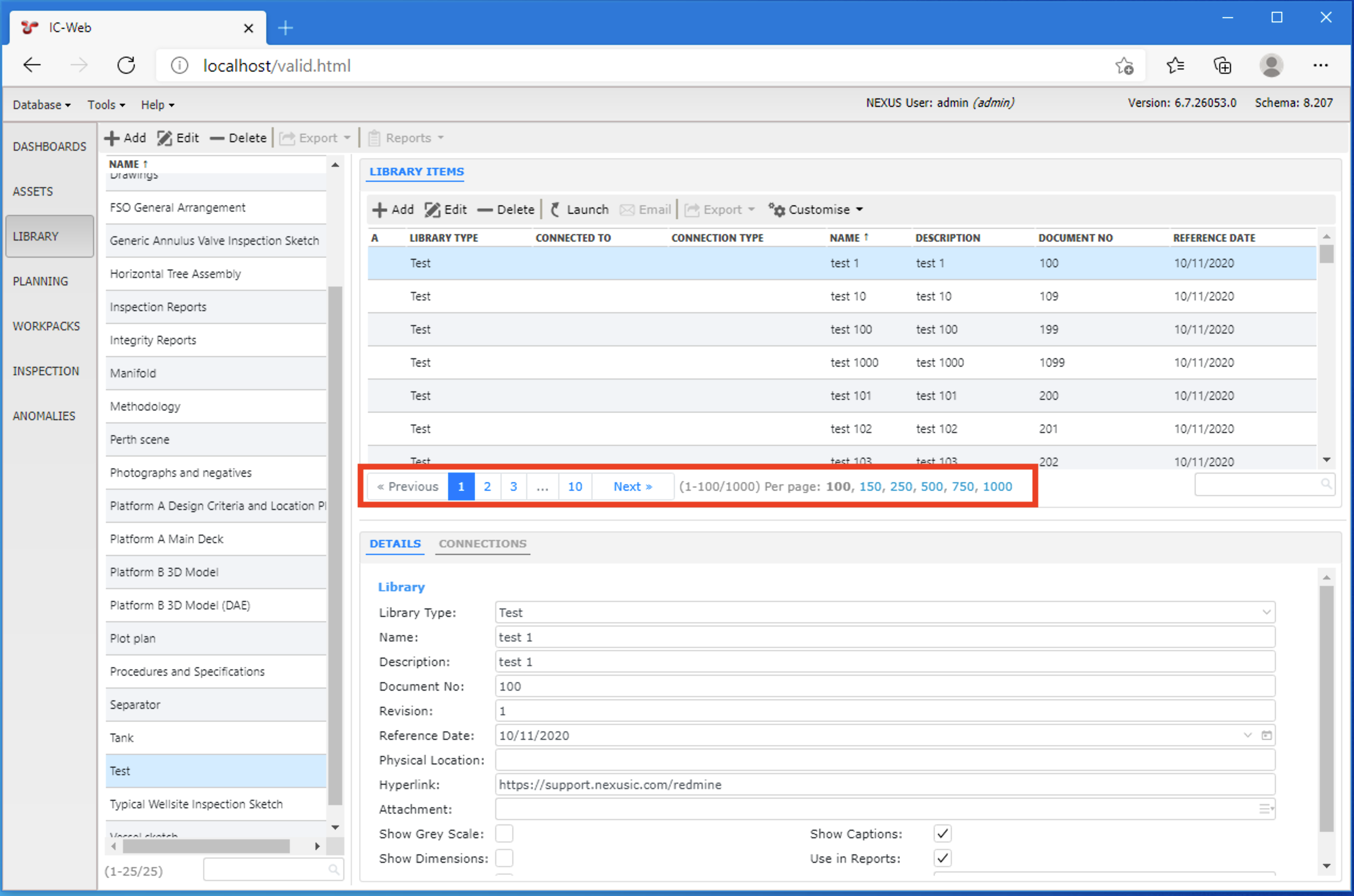
Grid Search¶
Grids can be searched when a search bar is present to the bottom right of the grid. To run a each query, enter three or more characters into the search bar, then click the search button or press enter. To cancel the search, click the X next to search or press escape.
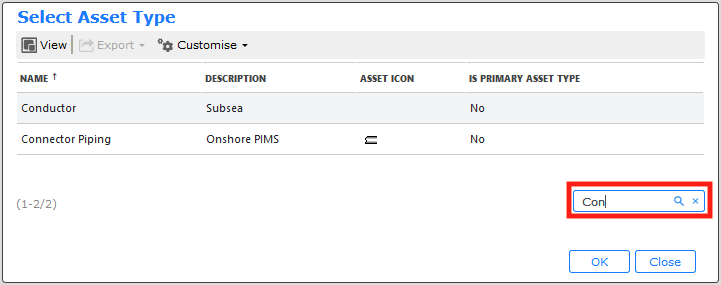
Multiple Column Sorting¶
Sorting the grid is performed by clicking a column header and toggling between ascending (arrow up) and descending (arrow down). Grids can be sorted by multiple columns by selecting an initial column, followed by holding down the CTRL key and selecting a second column. This will sort the grid by the first column, then sort by the second column.
The grid sorting should persist locally and can be cleared via the customise > reset to default option.